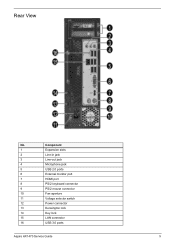Acer Aspire X1470 Support Question
Find answers below for this question about Acer Aspire X1470.Need a Acer Aspire X1470 manual? We have 1 online manual for this item!
Question posted by robinp9 on January 28th, 2014
Overclocking
Hi, i just wanted to know how i can overclock my computer so i can get a 2.4 GHz Processor from a 2.2 one
Current Answers
Related Acer Aspire X1470 Manual Pages
Similar Questions
How To Fix Acer Aspire X1470 Usb Drives On Front And Back Wont Work.
2 weeks ago the usb drives on front of pc stopped working 2 days ago all of usb drives wont work. Wh...
2 weeks ago the usb drives on front of pc stopped working 2 days ago all of usb drives wont work. Wh...
(Posted by Lsjr0704 3 years ago)
I Contacted Acer About The Unmarked Set Pins On The Acer Aspire X1470 Motherboar
Acer ressponded after I persistantly told them that I wanted a service manual for the x1470 . Being ...
Acer ressponded after I persistantly told them that I wanted a service manual for the x1470 . Being ...
(Posted by sevenphore 9 years ago)
My Acer Aspire Z5600 Doesn't Want Power On, How Can I Fix The Problem?
(Posted by mcobdoodle 9 years ago)
Acer Aspire X1470. Replacing Cmos Battery
I have the cover off. Where is the battery
I have the cover off. Where is the battery
(Posted by johnlooby1951 10 years ago)