Acer Aspire X1430 Support Question
Find answers below for this question about Acer Aspire X1430.Need a Acer Aspire X1430 manual? We have 1 online manual for this item!
Question posted by koosdion on June 5th, 2012
Wireless Internet
do I need a "dongel" to connect Internet from my modum Cisco 3.0 ? or is this build in the computer
Current Answers
There are currently no answers that have been posted for this question.
Be the first to post an answer! Remember that you can earn up to 1,100 points for every answer you submit. The better the quality of your answer, the better chance it has to be accepted.
Be the first to post an answer! Remember that you can earn up to 1,100 points for every answer you submit. The better the quality of your answer, the better chance it has to be accepted.
Related Acer Aspire X1430 Manual Pages
Acer Aspire X1430 and X1430G Desktop Service Guide - Page 1


Aspire AX1430 Desktop Computer Service Guide
PRINTED IN TAIWAN
Acer Aspire X1430 and X1430G Desktop Service Guide - Page 2
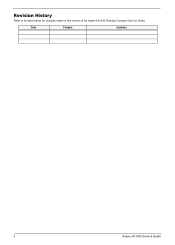
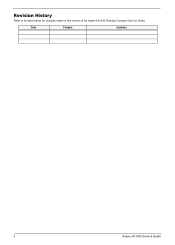
Revision History
Refer to the table below for changes made on this version of the Aspire AX1430 Desktop Computer Service Guide. Date
Chapter
Updates
ii
Aspire AX1430 Service Guide
Acer Aspire X1430 and X1430G Desktop Service Guide - Page 3


... of Acer Incorporated. Disclaimer
The information in this guide is subject to the contents hereof and specifically disclaims any warranties of Acer Incorporated.
Acer is ". Aspire AX1430 Service Guide
iii Acer Incorporated makes no representations or warranties, either expressed or implied, with respect to change without the prior written permission of...
Acer Aspire X1430 and X1430G Desktop Service Guide - Page 4


... related to any physical risk or system damage that appear on screen.
Alerts you to do specific actions relevant to the accomplishment of procedures. iv
Aspire AX1430 Service Guide
Conventions
The following conventions are used in this service guide.
Gives precautionary measures to avoid possible hardware or software problems.
Reminds you...
Acer Aspire X1430 and X1430G Desktop Service Guide - Page 5


... those given in this printed service guide.
add-on your office may have decided to -date information available on card, modem, or extra memory capability). Aspire AX1430 Service Guide
v In such cases, please contact your regional office MAY have a DIFFERENT part number code to the BASIC CONFIGURATION decided for whatever reason...
Acer Aspire X1430 and X1430G Desktop Service Guide - Page 8


... Contents
System Architecture 81
Block Diagram 81 Mainboard Layout 82
Jumper Setting 83 Internal header pin definition 84 Connecting Optional Devices 86 Connecting Case Components 88
Field Replaceable Unit (FRU) List 91
Exploded Diagram 92 Aspire AX1430 FRU List 93
Technical Specifications 110
Processor 110 Chipsets 110 BIOS 110 Memory 111 Hard Disk...
Acer Aspire X1430 and X1430G Desktop Service Guide - Page 9
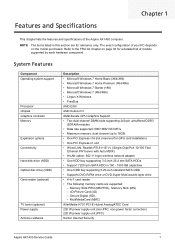
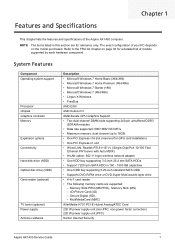
...PFC)
Norton Internet Security
Aspire AX1430 Service Guide...
1 NOTE The items listed in this section are for GPU card installation) • One PCI Express x1 slot
• Wired LAN: Realtek RTL8111E-VL (Single-Chip/Port 10/100 Fast Ethernet PHYceiver with Auto MDIX)
• WLAN option: 802.11 b/g/n wireless... Memory
Expansion options Connectivity
Hard disk drive ...
Acer Aspire X1430 and X1430G Desktop Service Guide - Page 10
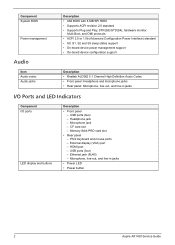
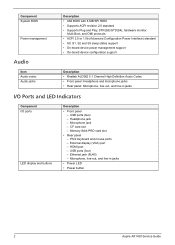
... Audio Codec • Front panel: Headphone and microphone jacks • Rear panel: Microphone, line-out, and line-in jacks
• Power LED
• Power button
2
Aspire AX1430 Service Guide Memory Stick PRO card slot
• Rear panel -
Acer Aspire X1430 and X1430G Desktop Service Guide - Page 11
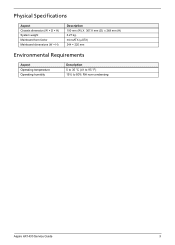
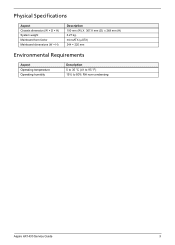
...) 244 × 220 mm
Environmental Requirements
Aspect Operating temperature Operating humidity
Description 5 to 35 °C (41 to 95 °F) 15% to 80% RH non-condensing
Aspire AX1430 Service Guide
3 Physical Specifications
Aspect Chassis dimension (W × D × H) System weight Mainboard form factor Mainboard dimensions (W × H)
Description 100 mm (W) X 367.8 mm (D) x 269 mm...
Acer Aspire X1430 and X1430G Desktop Service Guide - Page 12


... card reader supporting Memory Stick (MS), xD-Picture
Card (xD), Secure Digital (SD), MultiMediaCard (MMC) and Memory
Stick PRO (MS PRO)
7
USB 2.0 ports
8
Acer logo
4
Aspire AX1430 Service Guide
Acer Aspire X1430 and X1430G Desktop Service Guide - Page 13
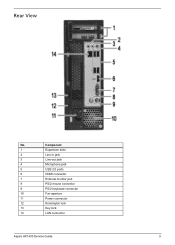
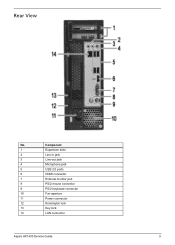
Rear View
No. Component
1
Expansion slots
2
Line-in jack
3
Line-out jack
4
Microphone jack
5
USB 2.0 ports
6
HDMI connector
7
External monitor port
8
PS/2 mouse connector
9
PS/2 keyboard connector
10
Fan aperture
11
Power connector
12
Kensington lock
13
Key lock
14
LAN connector
Aspire AX1430 Service Guide
5
Acer Aspire X1430 and X1430G Desktop Service Guide - Page 15
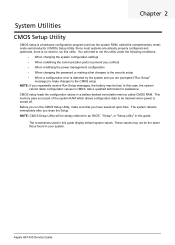
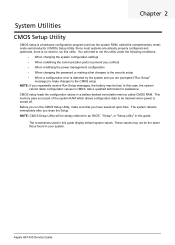
... the system RAM which allows configuration data to be retained when power is no need to run the CMOS Setup Utility, make changes to the CMOS setup NOTE: ... after you have saved all open files. CMOS setup loads the configuration values in this utility.
Aspire AX1430 Service Guide Ask a qualified technician for assistance. Chapter 2
System Utilities
CMOS Setup Utility
CMOS...
Acer Aspire X1430 and X1430G Desktop Service Guide - Page 17
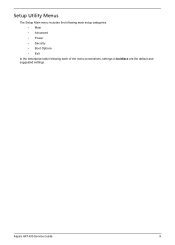
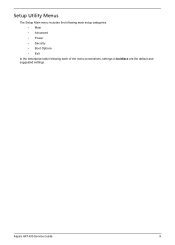
Aspire AX1430 Service Guide
9
Setup Utility Menus
The Setup Main menu includes the following main setup categories. • Main • Advanced • Power • Security • Boot Options • Exit
In the descriptive table following each of the menu screenshots, settings in boldface are the default and suggested settings.
Acer Aspire X1430 and X1430G Desktop Service Guide - Page 19


Advanced
Parameter Miscellaneous Advanced Chipset Configuration Integrated Peripherals PC Health Status
Description Press Enter to access the Miscellaneous submenu Press Enter to access the Advanced Chipset Configuration submenu Press Enter to access the Integrated Peripherals submenu Press Enter to access the PC Health Status submenu
Aspire AX1430 Service Guide
11
Acer Aspire X1430 and X1430G Desktop Service Guide - Page 29


...5. Place the computer on how to the computer and all connected peripheral devices from the computer. 4. Make sure that the ...empty. 2. Disassembly Tools
In performing the disassembly process, you will need the following tools: • Wrist-grounding strap and conductive mat...perform the disassembly procedures in size. Aspire AX1430 Service Guide
21
During the disassembly process, group the ...
Acer Aspire X1430 and X1430G Desktop Service Guide - Page 71
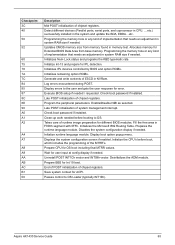
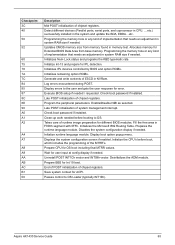
...needed...Disables the system configuration display if needed / requested. Display boot option popup... input at config display if needed . Updates CMOS memory size ...of the MTRR's. Clean-up work needed . Prepares the runtime language module.... size if needed . Late POST initialization of implementation that needs an adjustment ...that needs an adjustment in system RAM size if needed before...
Acer Aspire X1430 and X1430G Desktop Service Guide - Page 75
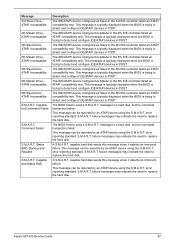
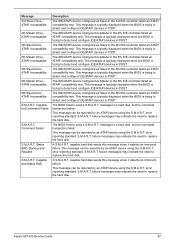
... failure.This message can be reported by an ATAPI device using the S.M.A.R.T.
Aspire AX1430 Service Guide
67 Message 3rd Slave Drive ATAPI Incompatible
4th Master Drive ATAPI...Drive ATAPI Incompatible
6th Slave Drive ATAPI Incompatible
S.M.A.R.T.
S.M.A.R.T. failure messages may indicate the need to replace the hard disk. This message is typically displayed when the BIOS is trying...
Acer Aspire X1430 and X1430G Desktop Service Guide - Page 77
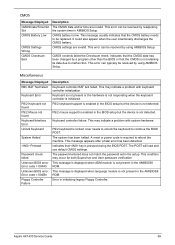
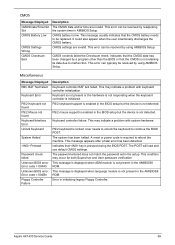
...not detected. CMOS battery is required to malfunction. CMOS settings are invalid.
User needs to unlock the keyboard to be resolved by readjusting the system time in the BIOS...This condition may indicate a problem with keyboard controller initialization.
Aspire AX1430 Service Guide
69 Indicates that the CMOS battery needs to continue the BIOS POST. This error can be replaced....
Acer Aspire X1430 and X1430G Desktop Service Guide - Page 83
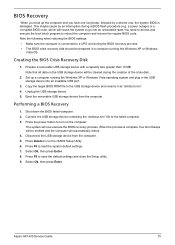
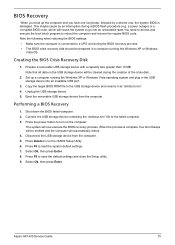
...ROM file to the failed computer. 3. Performing a BIOS Recovery
1. Connect the USB storage device containing the "amiboot.rom" file to the... data on the computer. The system will automatically reboot. 4.
Aspire AX1430 Service Guide
75 Press F9 to go into an available...in the USB storage device into an unbootable state.You need to access and execute the boot block program to a ...
Acer Aspire X1430 and X1430G Desktop Service Guide - Page 88
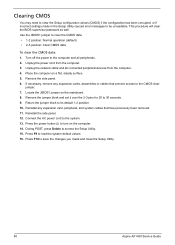
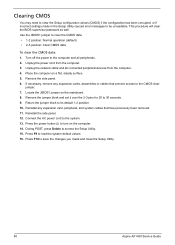
... Remove the jumper block and set it over the 2-3 pins for 20 to the system. 13. Connect the AC power cord to 30 seconds. 9. During POST, press Delete to save the changes you ...been removed. 11. Turn off the power to the computer and all connected peripheral devices from the computer. 3. Clearing CMOS
You may need to clear the Setup configuration values (CMOS) if the configuration has ...
Similar Questions
How Do I Connect My Ps To Wireless Internet?
i just plugged back in my old table pc and whenever i try to connect it to wifi it doesn't let me.
i just plugged back in my old table pc and whenever i try to connect it to wifi it doesn't let me.
(Posted by skymeyer321 3 years ago)
Acer X1430gdesktop Want Connect To Wireless Internet
acer X1430gdesktop want connect to wireless internet
acer X1430gdesktop want connect to wireless internet
(Posted by chaddallen 7 years ago)
Is The Acer Aspire X3950 Able To Connect To Wireless Internet?
(Posted by karen93884 11 years ago)
Interner
Hi does this acer x1430 have wireless internet in it as all i can find is broadband PPOE and Dial up...
Hi does this acer x1430 have wireless internet in it as all i can find is broadband PPOE and Dial up...
(Posted by deadnation 12 years ago)

