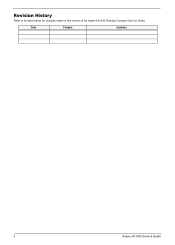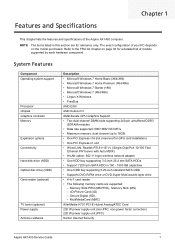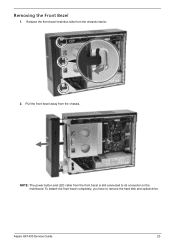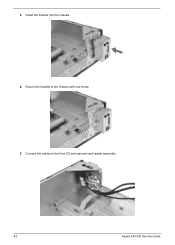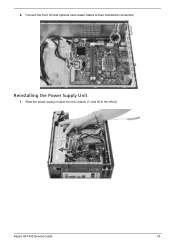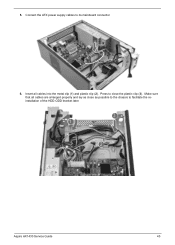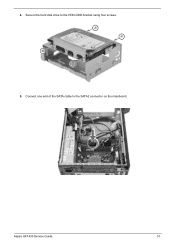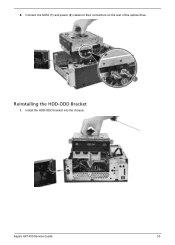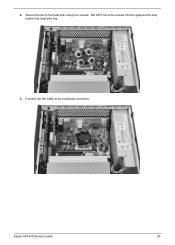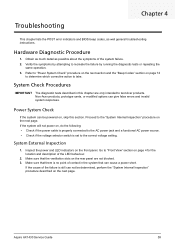Acer Aspire X1430 Support Question
Find answers below for this question about Acer Aspire X1430.Need a Acer Aspire X1430 manual? We have 1 online manual for this item!
Question posted by chaddallen on August 25th, 2016
Acer X1430gdesktop Want Connect To Wireless Internet
Current Answers
Answer #1: Posted by BusterDoogen on August 25th, 2016 2:45 PM
I hope this is helpful to you!
Please respond to my effort to provide you with the best possible solution by using the "Acceptable Solution" and/or the "Helpful" buttons when the answer has proven to be helpful. Please feel free to submit further info for your question, if a solution was not provided. I appreciate the opportunity to serve you!
Answer #2: Posted by maroo on August 25th, 2016 8:48 PM
1) Click on start --> In search bar, type ncpa.cpl and press Enter.
"Network Connections" will be opened.
2) Right-click on your "Wireless Network Adapter" --> Properties -->
Select "Internet Protocol Version(TCP/IPv4) --> Click on "Properties"
buttion --> Make sure "Obtain an IP address automatically" is selected
--> Click on OK --> OK.
3) If the problem still exists then check your SSID and the wireless password.
Good Luck
Related Acer Aspire X1430 Manual Pages
Similar Questions
i just plugged back in my old table pc and whenever i try to connect it to wifi it doesn't let me.