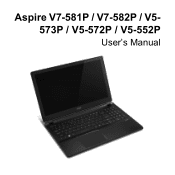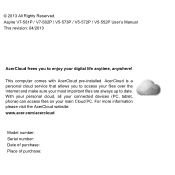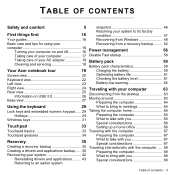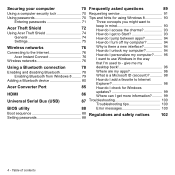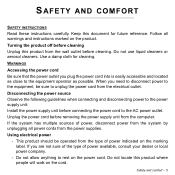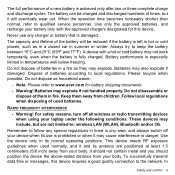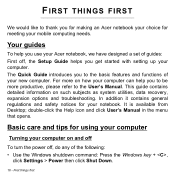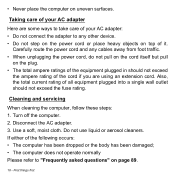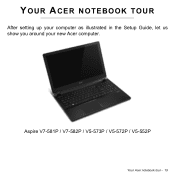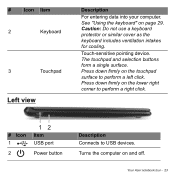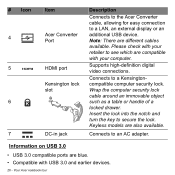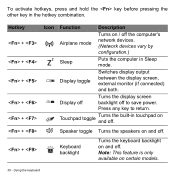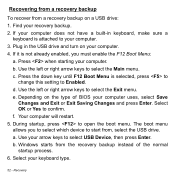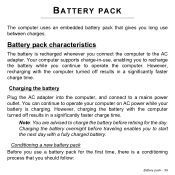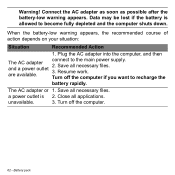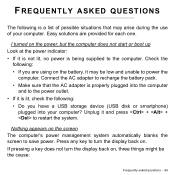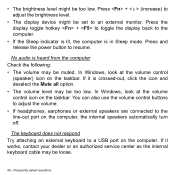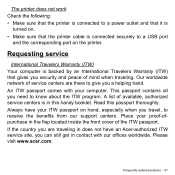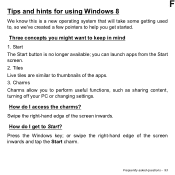Acer Aspire V5-573 Support Question
Find answers below for this question about Acer Aspire V5-573.Need a Acer Aspire V5-573 manual? We have 1 online manual for this item!
Question posted by whorwood on December 13th, 2013
How Can I Totally Turn Off The Always On Usb Function?
I use the USB 3.0 port for an external HDD and the drive won't spin down when the laptop is on mains power. Is there some way to disable this function?
Current Answers
Related Acer Aspire V5-573 Manual Pages
Similar Questions
I Just Hav To No Wen My Laptop Is Made Emachines E527
(Posted by janbertil 9 years ago)
Cant Connect To Internet
something hapenned and my acer laptop wireless driver is miising.its windows 7 32 bit.the drivers i ...
something hapenned and my acer laptop wireless driver is miising.its windows 7 32 bit.the drivers i ...
(Posted by adipathy74 10 years ago)
Moved North For The Summer And Trying To Get My Mac Laptop To Talk To This Monit
(Posted by Ginniev 10 years ago)
How To Turn On Acer Laptop Keyboard Light On Aspire V5 471g
(Posted by sharicryst 10 years ago)
When I Try To Turn On My Laptop The Blue Light Goes On And Off 5 Times After I H
I cannot turn on my laptop. Is it hibernating? The blue light on the front only blinks 5 times a...
I cannot turn on my laptop. Is it hibernating? The blue light on the front only blinks 5 times a...
(Posted by ldotingonyou 11 years ago)