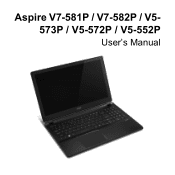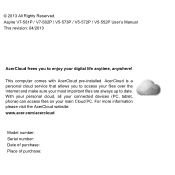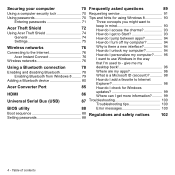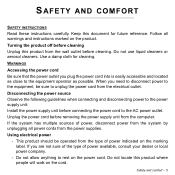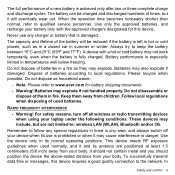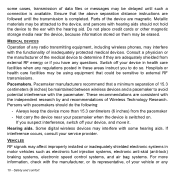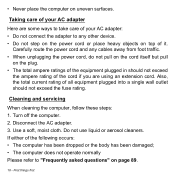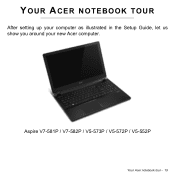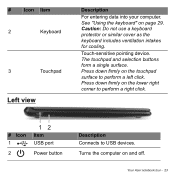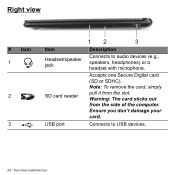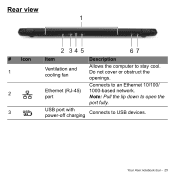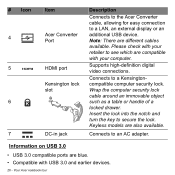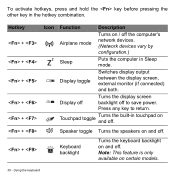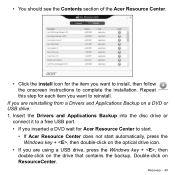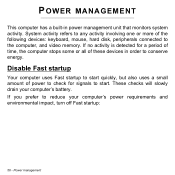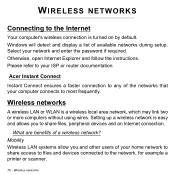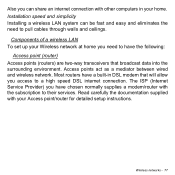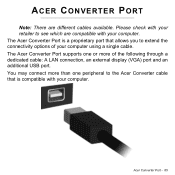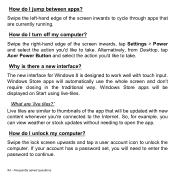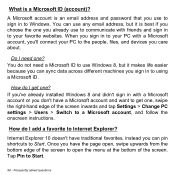Acer Aspire V5-573 Support Question
Find answers below for this question about Acer Aspire V5-573.Need a Acer Aspire V5-573 manual? We have 1 online manual for this item!
Question posted by adipathy74 on May 26th, 2014
Cant Connect To Internet
something hapenned and my acer laptop wireless driver is miising.its windows 7 32 bit.the drivers i need to download .the model is acer aspire v3 471 and its realtek 8169
Current Answers
Answer #1: Posted by TechSupport101 on May 26th, 2014 2:34 AM
Hi. Drivers for the Aspire model are here http://driverscollection.com/?H=Aspire%20V3-471&By=ACER - however, I would suggest you run System Restore which may be able to restore the lost driver. Start > Type System Restore > Select an earlier restore poin and excecute...
Related Acer Aspire V5-573 Manual Pages
Similar Questions
I Just Hav To No Wen My Laptop Is Made Emachines E527
(Posted by janbertil 9 years ago)
Screen Replacement
Dear Acer specialist; I just got an Acer V5-573p-6486, which has a HD (1366x768) touchscreen. Is it ...
Dear Acer specialist; I just got an Acer V5-573p-6486, which has a HD (1366x768) touchscreen. Is it ...
(Posted by matic 9 years ago)
Moved North For The Summer And Trying To Get My Mac Laptop To Talk To This Monit
(Posted by Ginniev 9 years ago)
Acer Aspire V3-471
where is the wirless function for acer aspire v3-471
where is the wirless function for acer aspire v3-471
(Posted by ashabatenga 11 years ago)
In My Acer Aspire 4752z Laptop The Os Is Win 7 (32 Bit) , My Webcam Status Is No
in my acer aspire 4752z laptop the os is win 7 (32 bit) , my webcam status is not working . the 1.3 ...
in my acer aspire 4752z laptop the os is win 7 (32 bit) , my webcam status is not working . the 1.3 ...
(Posted by ssaimm 12 years ago)