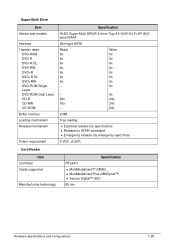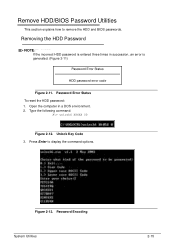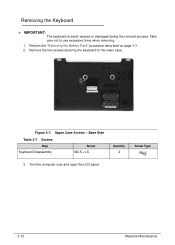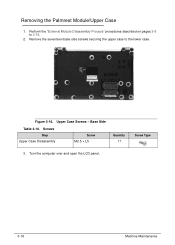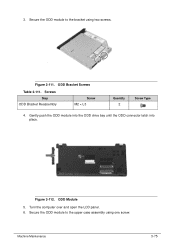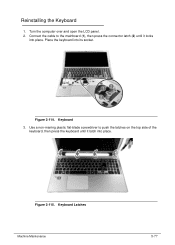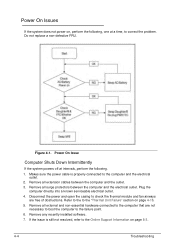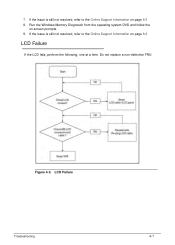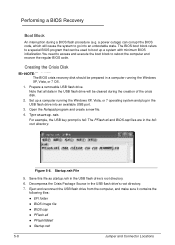Acer Aspire V5-571G Support Question
Find answers below for this question about Acer Aspire V5-571G.Need a Acer Aspire V5-571G manual? We have 1 online manual for this item!
Question posted by lowewhanau on May 10th, 2013
How Do I Open The Dvd Player
The person who posted this question about this Acer product did not include a detailed explanation. Please use the "Request More Information" button to the right if more details would help you to answer this question.
Current Answers
Related Acer Aspire V5-571G Manual Pages
Similar Questions
Extensa 2508 C2aa: How Do I Open Dvd Player?
How do I open DVD player?
How do I open DVD player?
(Posted by shemeikka 7 years ago)
Acer Aspire V5-571g-32364g32makk Laptop Not Starting
My laptop Therese month old. Just hè do not want stastarten i puch THE start button THE light...
My laptop Therese month old. Just hè do not want stastarten i puch THE start button THE light...
(Posted by Mokie55 11 years ago)
How To Install Touch Panel For Acer Aspire V5-571g 32364g50
(Posted by ksr323 11 years ago)