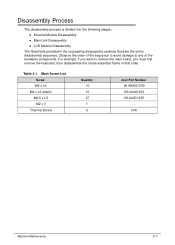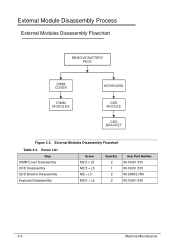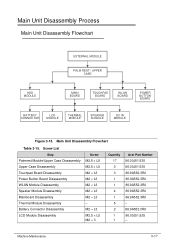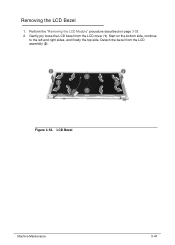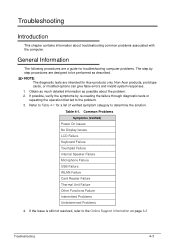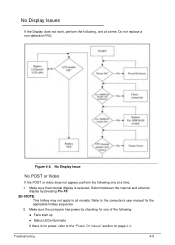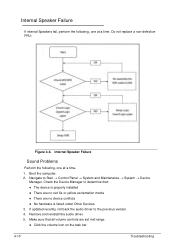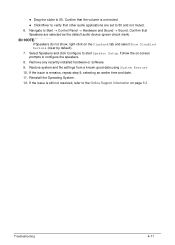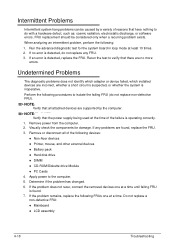Acer Aspire V5-571G Support Question
Find answers below for this question about Acer Aspire V5-571G.Need a Acer Aspire V5-571G manual? We have 1 online manual for this item!
Question posted by Mokie55 on May 5th, 2013
Acer Aspire V5-571g-32364g32makk Laptop Not Starting
My laptop Therese month old. Just hè do not want stastarten i puch THE start button THE light start to hibernate and after few secondes went out. I do not see Any thing it is just off. What i have to do? Plz help
Requests for more information
Request from TommyKervz on May 5th, 2013 12:49 AM
Does the computer automatically goes off or the screen remains blank while the small lights are on?
Does the computer automatically goes off or the screen remains blank while the small lights are on?
Current Answers
Related Acer Aspire V5-571G Manual Pages
Similar Questions
How Do I Use Acer Aspire V5 Touch While Plugged To Ac Power Without The Battery?
I want to use my acer aspire v5 touch without the battery using ac power ir while plugged to a socke...
I want to use my acer aspire v5 touch without the battery using ac power ir while plugged to a socke...
(Posted by bedoniatherese 9 years ago)
How To Install Touch Panel For Acer Aspire V5-571g 32364g50
(Posted by ksr323 11 years ago)
My Acer Aspire S3 Series Laptop The Vga Cable(lcd Screen Cable) Broken My Screen
MY ACER aspire s3 series laptop the VGA cable(LCD SCREEN CABLE) and webcam is broken the manufactur...
MY ACER aspire s3 series laptop the VGA cable(LCD SCREEN CABLE) and webcam is broken the manufactur...
(Posted by haileM 11 years ago)
My Acer Aspire 7736-6948 Is 15 Months Old And Failed
My Acer Aspire 7736-6948 is 15 months old and failed while I was surfing the web, listening to my IT...
My Acer Aspire 7736-6948 is 15 months old and failed while I was surfing the web, listening to my IT...
(Posted by bobcelani 12 years ago)