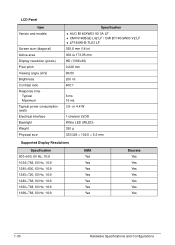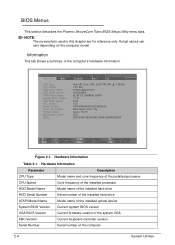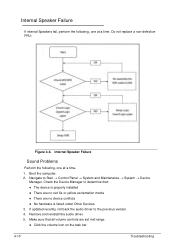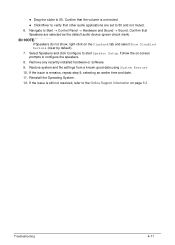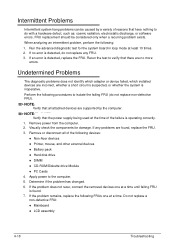Acer Aspire V5-571G Support Question
Find answers below for this question about Acer Aspire V5-571G.Need a Acer Aspire V5-571G manual? We have 1 online manual for this item!
Question posted by ksr323 on February 22nd, 2013
How To Install Touch Panel For Acer Aspire V5-571g 32364g50
Current Answers
Answer #1: Posted by tintinb on March 4th, 2013 9:47 PM
Read the user's manual here for more information.
http://www.helpowl.com/manuals/Acer/AspireV5571G/163115
If you have more questions, please don't hesitate to ask here at HelpOwl. Experts here are always willing to answer your questions to the best of our knowledge and expertise.
Regards,
Tintin
Related Acer Aspire V5-571G Manual Pages
Similar Questions
I want to use my acer aspire v5 touch without the battery using ac power ir while plugged to a socke...
what is the pric of touch screen Acer Aspire 5738PZ ? My screen has broken. Is it available in marke...
My laptop Therese month old. Just hè do not want stastarten i puch THE start button THE light...
is there a wireless adapter installed on an acer aspire 7551-3464 with windows 7? if thre is how...