Acer Aspire V5-531 Support Question
Find answers below for this question about Acer Aspire V5-531.Need a Acer Aspire V5-531 manual? We have 1 online manual for this item!
Question posted by xerxes0 on December 15th, 2012
Brand New How To Make Dvd Work? Dvd Does Not 'fit' And Will Not Read It, Mechani
will not fit in dvd drive snug and it does not read it. is there a trick to get it to work? Brand new.
Current Answers
There are currently no answers that have been posted for this question.
Be the first to post an answer! Remember that you can earn up to 1,100 points for every answer you submit. The better the quality of your answer, the better chance it has to be accepted.
Be the first to post an answer! Remember that you can earn up to 1,100 points for every answer you submit. The better the quality of your answer, the better chance it has to be accepted.
Related Acer Aspire V5-531 Manual Pages
Acer Aspire V5-531 Notebook Service Guide - Page 2


... any warranties of HDMI Licensing, LLC in the software. Date
Chapter
Updates
Service guide files and updates are trademarks or registered trademarks of merchantability or fitness for the updates made to change without notice. Revision History
Refer to the table below for any particular purpose.
All rights reserved. For more information...
Acer Aspire V5-531 Notebook Service Guide - Page 4


.... This service guide provides you with all technical information relating to order FRU parts for whatever reason, a part number change is made, it supports, read the following general information. To better fit local market requirements and enhance product competitiveness, your regional Acer office to the basic configuration for Acer's global product offering.
Acer Aspire V5-531 Notebook Service Guide - Page 16


...;AUPEO! (United States only)
Bing™ Bar
Evernote (except Japan)
Internet Explorer 9
Kobo™ (Australia, Canada, New Zealand, United Kingdom only)
Microsoft® Office Starter 2010
Microsoft® Office Personal 2010 (Japan only, subject to customer request)
...
Acer Aspire V5-531 Notebook Service Guide - Page 22


... View
No. Icon
Item
Description
1
Optical disc drive
Internal optical disc drive;
Some
keyless models are also available.
1-14
Hardware Specifications and Configurations
accepts CDs or DVDs.
(ODD)
2
ODD access indicator Lights up when the optical drive is active.
3
ODD eject button
Ejects the optical disc from the drive.
4
ODD emergency
Insert a paper clip to...
Acer Aspire V5-531 Notebook Service Guide - Page 29


...) recovery function allows you to use the recovery partition to troubleshoot your computer to factory condition. Press to select the D2D Recovery field and make sure it is set to enter the system recovery partition. During POST, press Alt+F10 to Enabled. 5. Hardware Specifications and Configurations
1-21 Press to...
Acer Aspire V5-531 Notebook Service Guide - Page 35


...
Keyboard
Item
Specification
Type
AS7F Chiclet keyboard
Total number of keys
88/89/93 keys
Windows logo key
Yes
Internal and external USB
Yes
keyboard work simultaneously?
Features
Inverted "T" cursor keys Hotkeys for volume and brightness level, media playback,
wireless and sleep functions, and display and touchpad toggle ...
Acer Aspire V5-531 Notebook Service Guide - Page 37
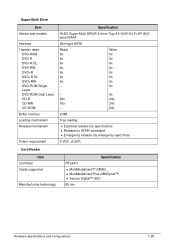
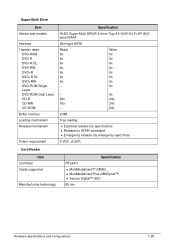
... Vendor and models
Interface Transfer rates
DVD-RAM DVD-R DVD-R DL DVD-RW DVD+R DVD+R DL DVD+RW DVD-ROM Single Layer DVD-ROM Dual Layer CD-R CD-RW CD-ROM Buffer memory Loading mechanism Release mechanism
Power requirement
Specification
HLDS Super-Multi DRIVE 9.0mm Tray 8X GU61N LF+HF W/O bezel SATA
Slim-type SATA
Read 5x 8x 6x 6x 8x...
Acer Aspire V5-531 Notebook Service Guide - Page 43
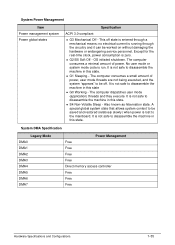
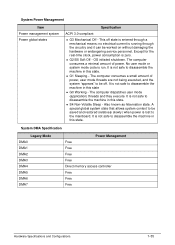
... is not safe to disassemble the machine in this state. It is entered through the circuitry and it can be worked on without damaging the hardware or endangering service personnel. A special global system state that allows system context to be...time clock, power consumption is not safe to disassemble the machine in this state
G0 Working - It is zero.
G2/S5 Soft Off -
Acer Aspire V5-531 Notebook Service Guide - Page 61


...System Utilities
2-3 If configuration problems occur, the setup utility may need to Enabled. The default setting of the screen before making changes to select an item in the menu screen or in square brackets [ ] can vary depending on the right area...;Press
to select items in the menu bar.
Press to the parameter values. Read the item specific help on the computer model.
Acer Aspire V5-531 Notebook Service Guide - Page 67
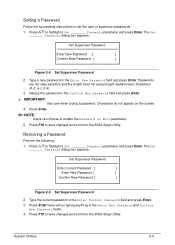
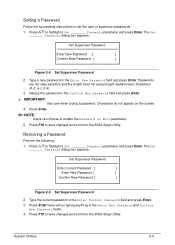
... Set _______ Password dialog box appears.
Retype the password in the Enter Current Password field and press Enter. 3. Type the current password in the Confirm New Password field and press Enter.
+ IMPORTANT:
Use care when typing a password. Setting a Password
0
Follow the succeeding instructions to highlight a Set _______ Password parameter and press...
Acer Aspire V5-531 Notebook Service Guide - Page 68
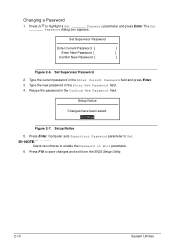
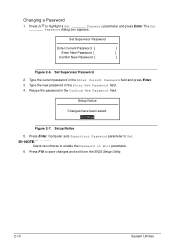
... Password field and press Enter. 3. Press Enter.
Type the current password in the Confirm New Password field. Setup Notice 5. Set Supervisor Password
Enter Current Password [
]
Enter New Password [
]
Confirm New Password [
]
Figure 2-6. Type the new password in the Enter New Password field. 4. Press F10 to enable the Password on Boot parameter. 6. Set Supervisor Password...
Acer Aspire V5-531 Notebook Service Guide - Page 71


BIOS Flash Utilities 0
BIOS Flash memory updates are required for the following to any USB port. 5.
Perform the following conditions: New versions of system programs
New features or options Restore a BIOS when it becomes corrupted. Turn off the computer. 4. NOTE: NOTE:
Flash utility has auto execution function...
Acer Aspire V5-531 Notebook Service Guide - Page 82
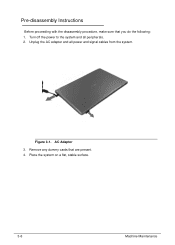
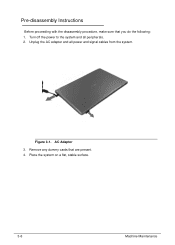
... off the power to the system and all power and signal cables from the system. Figure 3-1. Pre-disassembly Instructions 0
Before proceeding with the disassembly procedure, make sure that are present. 4. AC Adapter
3. Remove any dummy cards that you do the following: 1. Unplug the AC adapter and all peripherals. 2. Place the system...
Acer Aspire V5-531 Notebook Service Guide - Page 162
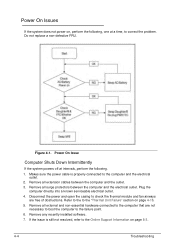
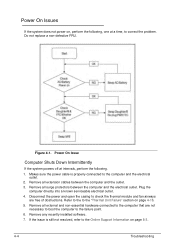
... 8-3.
4-4
Troubleshooting Refer to the to the failure point.
6. Remove all extension cables between the computer and the electrical outlet. Do not replace a non-defective FRU. Makes sure the power cable is still not resolved, refer to the computer and the electrical outlet.
2. Disconnect the power and open the casing to check...
Acer Aspire V5-531 Notebook Service Guide - Page 163
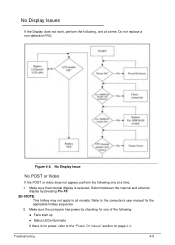
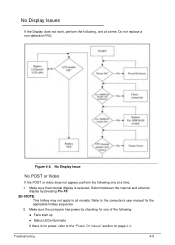
Make sure that internal display is no power, refer to the "Power On Issues" section on page 4-4. No ...user manual for one of the following:
Fans start up
Status LEDs illuminate
If there is selected. Make sure the computer has power by pressing Fn+F5. Switch between the internal and external display by checking for the applicable hotkey sequence...
Acer Aspire V5-531 Notebook Service Guide - Page 164


....
3. Drain stored power by pressing Fn+F5.
6. Hold the power button for when there is discovered.
10. Remove any memory cards and CD/DVD discs.
9.
NOTE: NOTE:
Make sure that :
The device is not running on the desktop and select Personalize Display Settings.
Click and drag the Resolution...
Acer Aspire V5-531 Notebook Service Guide - Page 165
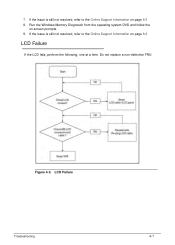
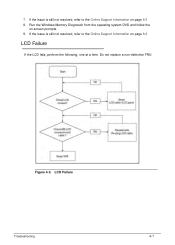
... is still not resolved, refer to the Online Support Information on -screen prompts. 9. LCD Failure
Troubleshooting
4-7 7. Run the Windows Memory Diagnostic from the operating system DVD and follow the
on page 8-3
LCD Failure 0
If the LCD fails, perform the following, one at a time. If the issue is still not resolved, refer...
Acer Aspire V5-531 Notebook Service Guide - Page 168
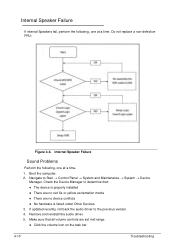
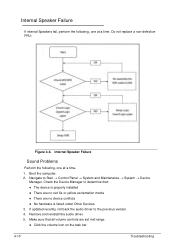
... Devices 3. Remove and reinstall the audio driver. 5. Check the Device Manager to Start Control Panel System and Maintenance System Device Manager. Make sure that :
The device is properly installed
There are no red Xs or yellow exclamation marks
There are set...
Acer Aspire V5-531 Notebook Service Guide - Page 196
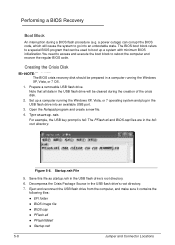
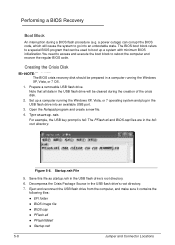
...drive. Open the Notepad program and create a new file.
4. Type startup.nsh. Startup.nsh File
5. Creating the Crisis Disk
0
NOTE: NOTE:
The BIOS crisis recovery disk should be cleared during a BIOS flash procedure (e.g. The PFlash.efi and BIOS.cap files are in the USB flash drive...
3. Eject and reconnect the USB flash drive from the computer, and make sure it contains the
following files: &#...
Acer Aspire V5-531 Notebook Service Guide - Page 197
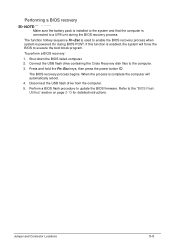
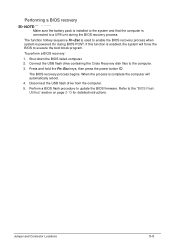
...BIOS recovery process when system is powered On during the BIOS recovery process. Disconnect the USB flash drive from the computer.
5. Perform a BIOS flash procedure to execute the boot block program. To ... Fn+Esc keys, then press the power button .
Performing a BIOS recovery
0
NOTE: NOTE:
Make sure the battery pack is installed to the system and that the computer is connected to a UPS...
Similar Questions
My Key Board Not Working Properlly
Key Board Not Working Properlly
Key Board Not Working Properlly
(Posted by onanbalagan 9 years ago)
My Webcam Doesnt Work Anymore,is There A Solution
(Posted by acs48150 10 years ago)
Where Is The Dvd Screw Place I Am Going To Fix The Dvd Drive
Fixing DVD drive
Fixing DVD drive
(Posted by mariammiro273 12 years ago)

