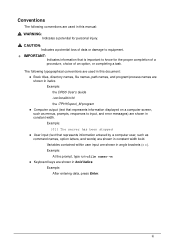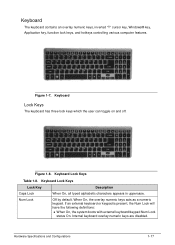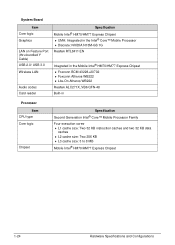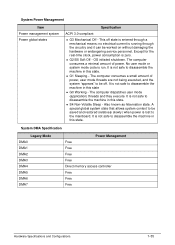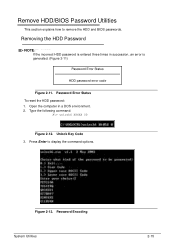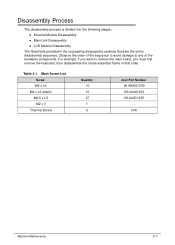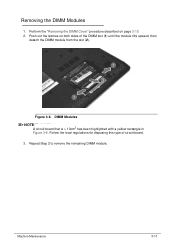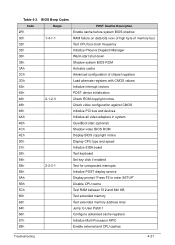Acer Aspire V5-531 Support Question
Find answers below for this question about Acer Aspire V5-531.Need a Acer Aspire V5-531 manual? We have 1 online manual for this item!
Question posted by onanbalagan on September 22nd, 2014
My Key Board Not Working Properlly
Key Board Not Working Properlly
Current Answers
Answer #1: Posted by TechSupport101 on September 24th, 2014 3:10 AM
Hi. Try reinstalling the keyboard drivers and observe. There is however a good chance that the keyboard has failed and should be replaced. Here is your system's service guide
http://www.helpowl.com/manuals/Acer/AspireV5531/163113
Related Acer Aspire V5-531 Manual Pages
Similar Questions
How To Replace Wireless Card Acer Aspire V5-531 Laptop
(Posted by jjsjung 9 years ago)
Acer Aspire V5-531 Unlock Key Hint Number
how to unlock acer v5-531 with an unlock key hint number. how do I get the code ?
how to unlock acer v5-531 with an unlock key hint number. how do I get the code ?
(Posted by citcit 11 years ago)