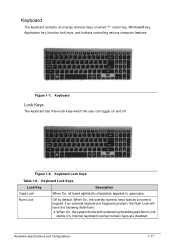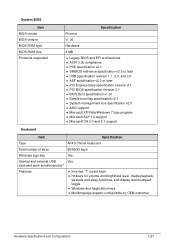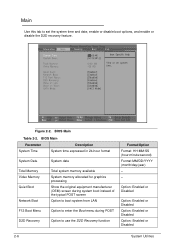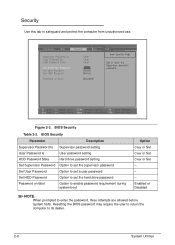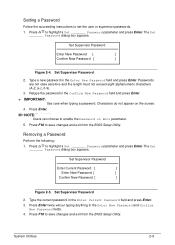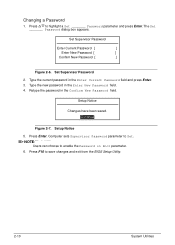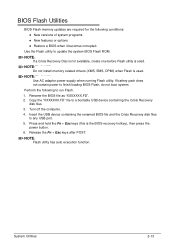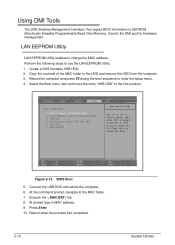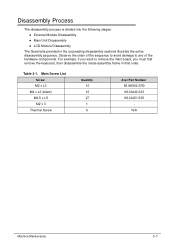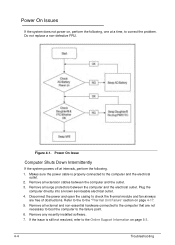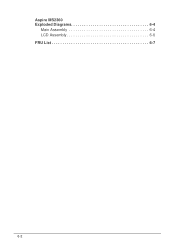Acer Aspire V5-471 Support Question
Find answers below for this question about Acer Aspire V5-471.Need a Acer Aspire V5-471 manual? We have 1 online manual for this item!
Question posted by rartjsull on June 17th, 2014
What Boot Order For Aspire V5
The person who posted this question about this Acer product did not include a detailed explanation. Please use the "Request More Information" button to the right if more details would help you to answer this question.
Current Answers
Answer #1: Posted by TechSupport101 on June 17th, 2014 5:40 AM
Hi. The default setting of the F12 Boot Menu is Disabled. To change the boot device without entering the BIOS Setup Utility, set the parameter to Enabled. During the next POST, press F12 to enter the multi-boot menu.Refer to the 'Noteboo Service Guide' here http://www.helpowl.com/manuals/Acer/AspireV5471/172451 for more on the this. HDD is listed first by default.
Related Acer Aspire V5-471 Manual Pages
Similar Questions
Aspire V5 471 Monitor Flickering On Battery Power.
Last week I purchase Ace Aspire v5 471 laptop. But its display flickering sometimes on battery powe...
Last week I purchase Ace Aspire v5 471 laptop. But its display flickering sometimes on battery powe...
(Posted by jaipraveen529 11 years ago)
How Can I Remove The Battery From Acer Aspire V5-471 Model
how caN i remove the battery from acer aspire V5-471 modelhow caN i remove the battery from acer asp...
how caN i remove the battery from acer aspire V5-471 modelhow caN i remove the battery from acer asp...
(Posted by raizaclaveria 11 years ago)