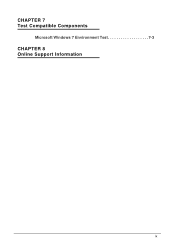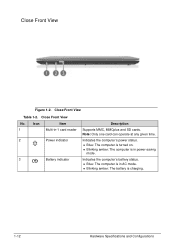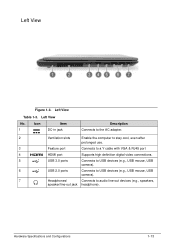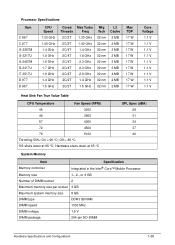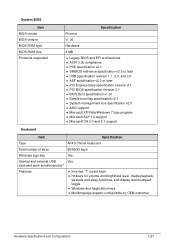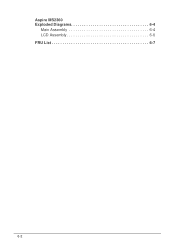Acer Aspire V5-431 Support Question
Find answers below for this question about Acer Aspire V5-431.Need a Acer Aspire V5-431 manual? We have 1 online manual for this item!
Question posted by marksingh on December 24th, 2012
Specs For V5-471
Does the Acer v5-471-2360 have widi support?
Current Answers
Related Acer Aspire V5-431 Manual Pages
Similar Questions
Acer V5- 471 Where Is The Caps Lock Indicater
(Posted by Anonymous-128434 10 years ago)
Can Someone Mail Me A Manual For My Laptop, It's A
Acer Aspire V5 431 Series
(Posted by alstonpaulette73 10 years ago)