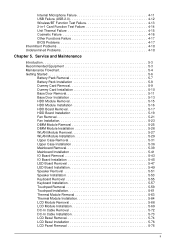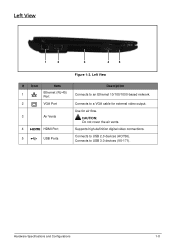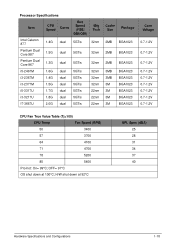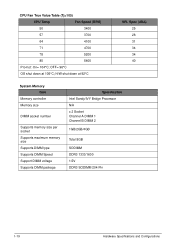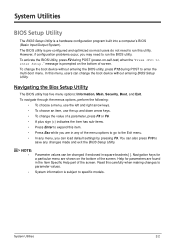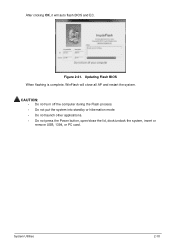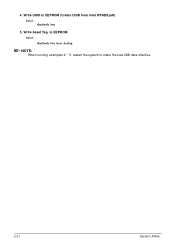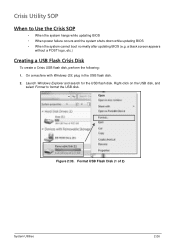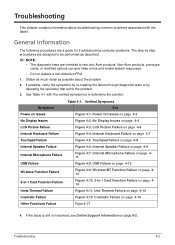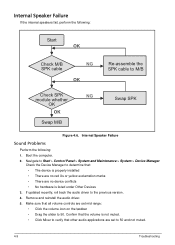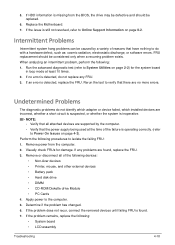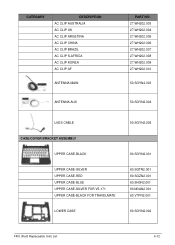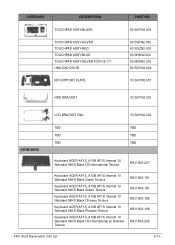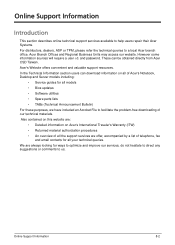Acer Aspire V5-171 Support Question
Find answers below for this question about Acer Aspire V5-171.Need a Acer Aspire V5-171 manual? We have 1 online manual for this item!
Question posted by swtp85 on February 12th, 2013
Shutting Down And Restarting Problems.
Current Answers
Answer #1: Posted by baklogic on February 12th, 2013 11:58 AM
Type in
Power
CHOOSE CHANGE WHAT THE POWER BUTTONS DO
Untick the box "Turn on fast startup"
Apparebtly this first showed as a problem in the pre-release.
If tyhat does not work
Try a simple command prompt
Type in command
click to bring up a black box
Type in bcedit /set disabledynamicclick yes
when this registers you will see a flashing cursor , and just type exit.
This should solve the problem- see Tweaking with Vishal
25 years playing with computers/laptops, software, and 10 years a geek/nerd -always learning
Related Acer Aspire V5-171 Manual Pages
Similar Questions
I have an Aspire One notebook. Just over a year after buying it, the screen cracked. It was sent...
I Clean The Laptop Fan Or Cooler But Nothing Hapen Why
my acer aspire v5 is showing blue power light on on button but won't start up - just shows a blank s...
ok now i have acer aspireWIRELESS5720Z-4353 15 inch laptop and i jus bought a brand new 750gb har dr...