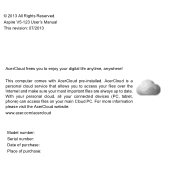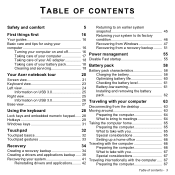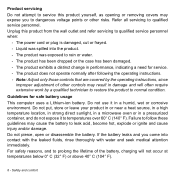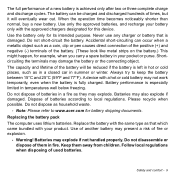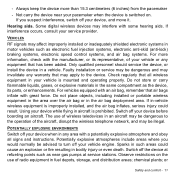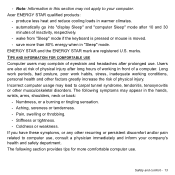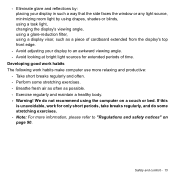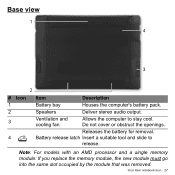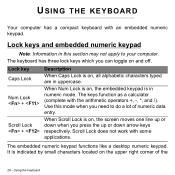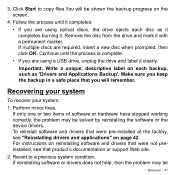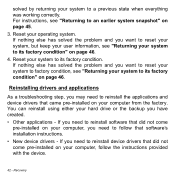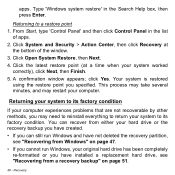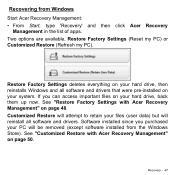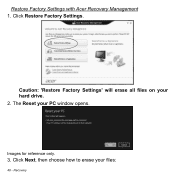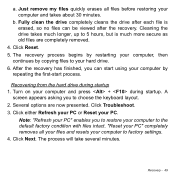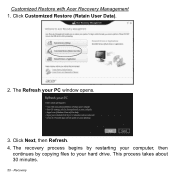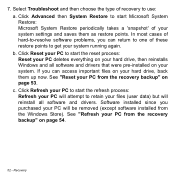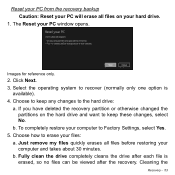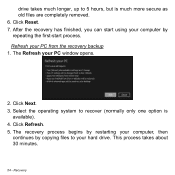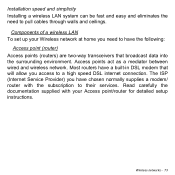Acer Aspire V5-123 Support Question
Find answers below for this question about Acer Aspire V5-123.Need a Acer Aspire V5-123 manual? We have 1 online manual for this item!
Question posted by attalucky6 on November 10th, 2014
Pc Blower Fan Speed Too Fast In Working
PC Health Check CPU Temperature 48C System Temperature 42C CPU Fan Speed 2413 Smart Fan Enabled Biose Version R01-A4 Model Veriton S670G
Current Answers
Answer #1: Posted by Brainerd on November 10th, 2014 8:05 AM
Hi, please check these out:
http://askleo.com/why-is-my-fan-running-at-high-speed/
I hope this helps you!
Please press accept to reward my effort or post again with more details if not satisfied.
Regards, Brainerd
Related Acer Aspire V5-123 Manual Pages
Similar Questions
Acer Aspire Laptop ' I Want To Setup The Hdd Security Password '
(Posted by karlpond 9 years ago)
Manual For Aspire 7551-7422
I am replacing the hard disk from a 500gb to a 1TB and want to refamiliarize myself with the bottom ...
I am replacing the hard disk from a 500gb to a 1TB and want to refamiliarize myself with the bottom ...
(Posted by vwsmurf 10 years ago)
How To Install Windows 7 On A Acer Aspire 5733z
(Posted by Nhlalalankuzana 10 years ago)
My Laptops Mouse Pad Stopped Working Acer Aspire Icl50,5715z Series
(Posted by ali152 11 years ago)
Unable To Connect Wi-fi Connection In My Laptop Aspire 4720z Model
hi, Actually,in my lapytop i got wi-fi switch botton.but when I turn it on it is not showing any ac...
hi, Actually,in my lapytop i got wi-fi switch botton.but when I turn it on it is not showing any ac...
(Posted by naliniadala 12 years ago)