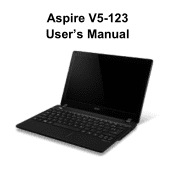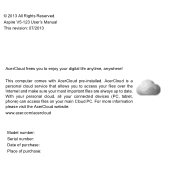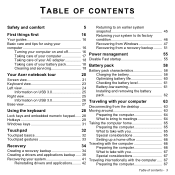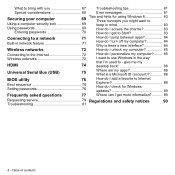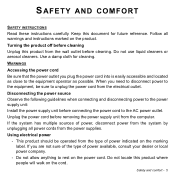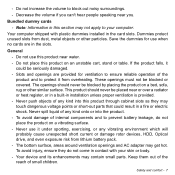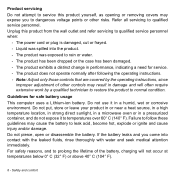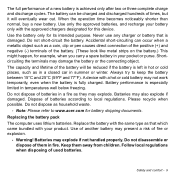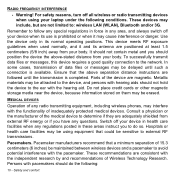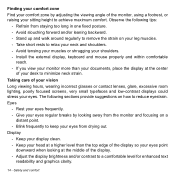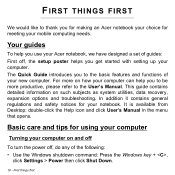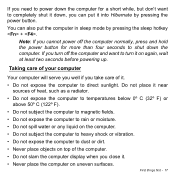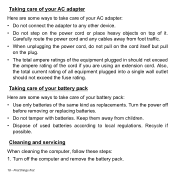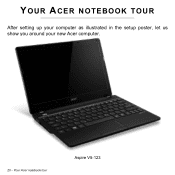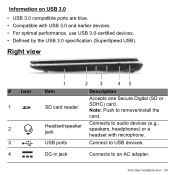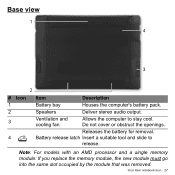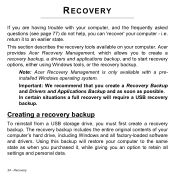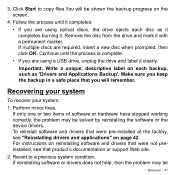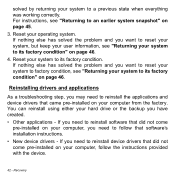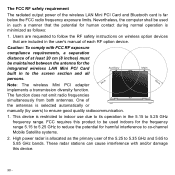Acer Aspire V5-123 Support Question
Find answers below for this question about Acer Aspire V5-123.Need a Acer Aspire V5-123 manual? We have 1 online manual for this item!
Question posted by vwsmurf on February 8th, 2014
Manual For Aspire 7551-7422
I am replacing the hard disk from a 500gb to a 1TB and want to refamiliarize myself with the bottom cover diagram with the cover removed.
Current Answers
Answer #1: Posted by bengirlxD on February 8th, 2014 10:45 AM
Here is the link to the disassembly instructions and will show you how to access the hard drive:
http://www.insidemylaptop.com/disassemble-acer-aspire-7551g-laptop/
Feel free to resubmit the question if you didn't find it useful.
Related Acer Aspire V5-123 Manual Pages
Similar Questions
Acer Aspire Laptop ' I Want To Setup The Hdd Security Password '
(Posted by karlpond 9 years ago)
How To Stop Cursor From Moving When Typing? Aspire 7551-7422 Mode.
Cursor is uncontrobale when typing a document; constantly jumps back to previous beginning or middle...
Cursor is uncontrobale when typing a document; constantly jumps back to previous beginning or middle...
(Posted by gaparsley600 9 years ago)
How To Install Windows 7 On A Acer Aspire 5733z
(Posted by Nhlalalankuzana 10 years ago)
I Have A Acer Aspire One And The Hard Disk Is Locked
Is there any way short of a new hard drive and operaating system tofix this problem?
Is there any way short of a new hard drive and operaating system tofix this problem?
(Posted by koolaidkid676 12 years ago)