Acer Aspire V3-571G Support Question
Find answers below for this question about Acer Aspire V3-571G.Need a Acer Aspire V3-571G manual? We have 1 online manual for this item!
Question posted by trishkeysell on February 22nd, 2014
Skype Query
I am set up with Skype, but every time I answer my friend on Skype, a message comes up that my MICRPHONE is not set up.... my question is - where is the microphone, and how do I activate it to answer skype calls
Current Answers
There are currently no answers that have been posted for this question.
Be the first to post an answer! Remember that you can earn up to 1,100 points for every answer you submit. The better the quality of your answer, the better chance it has to be accepted.
Be the first to post an answer! Remember that you can earn up to 1,100 points for every answer you submit. The better the quality of your answer, the better chance it has to be accepted.
Related Acer Aspire V3-571G Manual Pages
Acer Aspire V3-571 and V3-571G Notebook Service Guide - Page 3
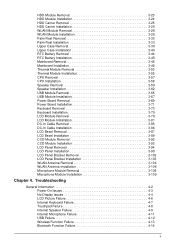
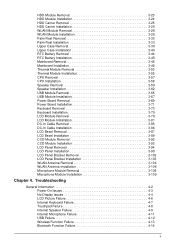
...LCD Panel Installation 3-98 LCD Panel Bracket Removal 3-102 LCD Panel Bracket Installation 3-103 WLAN Antenna Removal 3-104 WLAN Antenna Installation 3-106 Microphone Module Removal 3-108 Microphone Module Installation 3-109
Chapter 4. Troubleshooting
General Information 4-2 Power On Issues 4-3 No Display Issues 4-4 LCD Picture Failure 4-6 Internal Keyboard Failure 4-7 Touchpad Failure...
Acer Aspire V3-571 and V3-571G Notebook Service Guide - Page 4


... Top View 5-2 Mainboard Bottom View 5-4 USB Board View 5-6 Power Board View 5-7 CMOS Jumper 5-8
Chapter 6. Test Compatible Components
Microsoft® Windows® 7 Environment Test 7-2 Aspire V3-571 7-2
Chapter 8. Online Support Information
Introduction 8-2
iii 4-in-1 Card Function Failure 4-15 Unit Thermal Failure 4-16 Cosmetic Failure 4-17 Other Functions Failure 4-18 BIOS...
Acer Aspire V3-571 and V3-571G Notebook Service Guide - Page 6
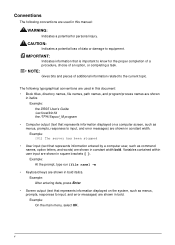
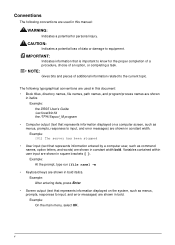
... information displayed on a computer screen, such as menus, prompts, responses to input, and error messages) are shown in italics. The following conventions are used in this manual:
WARNING:
Indicates a ...entered by a computer user, such as menus, prompts, responses to input, and error messages) are shown in this document: • Book titles, directory names, file names, path names, ...
Acer Aspire V3-571 and V3-571G Notebook Service Guide - Page 9


... Support / 2 SO-DIMM slot • Maximum: 8 GB (4 GB + 4GB)
Display
15.6" HD 1366 x 768 resolution Acer CineCrystal™ LED-backlit TFT LCD Mercury-free, environment-friendly 16:9 aspect ratio
Graphics
• 16.7 million colors • External resolution / refresh rates:
• VGA port up to 2048 x 1536: 75 Hz • HDMI®...
Acer Aspire V3-571 and V3-571G Notebook Service Guide - Page 10


...Graphics 3000/4000 with 128 MB of dedicated system memory, supporting Microsoft® DirectX® 10.1
V3-571G
• NVIDIA® GT640M with 2048 MB of dedicated DDR3 VRAM, supporting Shader Model
5.0, ...• MS-Sound compatible • Built-in microphone
Camera
• 1.3 M high-definition Camera
Connectivity
WLAN
•
IEEE 802.11 b/g/n
1-3
Hardware Specifications and ...
Acer Aspire V3-571 and V3-571G Notebook Service Guide - Page 11


...
• USB 3.0 port • Two USB 2.0 ports • HDMI® port with HDCP support • External display (VGA) port • 3.5 mm headset/speaker jack • Microphone-in jack • Ethernet (RJ-45) port • DC-in jack for AC adapter
Special Keys and Controls
Keyboard
• 103/104/107-key Acer...
Acer Aspire V3-571 and V3-571G Notebook Service Guide - Page 13
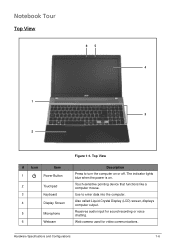
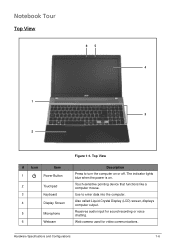
Use to turn the computer on .
Also called Liquid-Crystal Display (LCD) screen, displays computer output. Hardware Specifications and Configurations
1-6 Touch-sensitive .... Notebook Tour
Top View
65
4
1 3
2
# Icon
Item
1
Power Button
2
Touchpad
3
Keyboard
4
Display Screen
5
Microphone
6
Webcam
Figure 1:1. Top View
Description Press to enter data into the computer.
Acer Aspire V3-571 and V3-571G Notebook Service Guide - Page 14
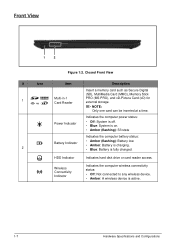
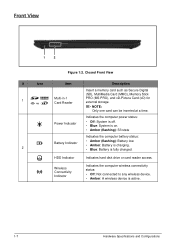
...Picture Card (xD) for
1
MULTIMEDIACARD
Card Reader
external storage. NOTE:
Only one card can be inserted at a time.
Wireless Connectivity Indicator
Indicates the computer wireless connectivity status:
• Off: Not connected to any wireless device. &#....
• Amber: Battery is charging.
2
• Blue: Battery is active.
1-7
Hardware Specifications and Configurations
Acer Aspire V3-571 and V3-571G Notebook Service Guide - Page 15
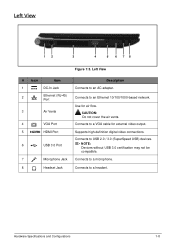
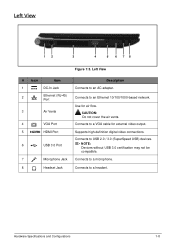
...78
Figure 1:3.
Hardware Specifications and Configurations
1-8 Connects to USB 2.0 / 3.0 (SuperSpeed USB) devices.
6
USB 3.0 Port
NOTE:
Devices without USB 3.0 certification may not be
compatible.
7
Microphone Jack Connects to a microphone.
8
Headset Jack
Connects to a VGA cable for air flow.
3
Air Vents
CAUTION: Do not cover the air vents.
4
VGA Port
Connects to a headset...
Acer Aspire V3-571 and V3-571G Notebook Service Guide - Page 21
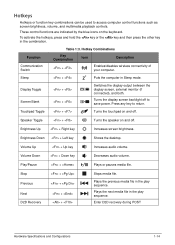
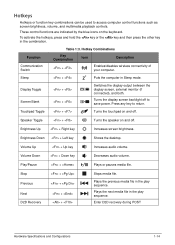
... desktop. These control functions are indicated by the blue icons on and off. Hotkeys
Hotkeys or function key combinations can be used to return.
To activate the hotkeys, press and hold the key or the key and then press the other key in Sleep mode.
Touchpad Toggle
+
Turns the touchpad on...
Acer Aspire V3-571 and V3-571G Notebook Service Guide - Page 33
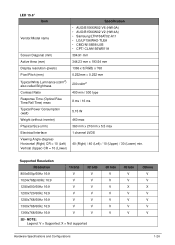
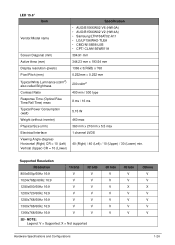
... V
Hardware Specifications and Configurations
1-26
LED 15.6"
Item
Vendor/Model name
Screen Diagonal (mm)
Active Area (mm)
Display resolution (pixels)
Pixel Pitch (mm)
Typical White Luminance (cd/m2) also called Brightness
Contrast Ratio
Response Time (Optical Rise Time/Fall Time) msec
Typical Power Consumption (watt)
Weight (without inverter)
Physical Size (mm)
Electrical Interface
Viewing...
Acer Aspire V3-571 and V3-571G Notebook Service Guide - Page 35


... Controller
Specification Audio codec: Realtek ALC271X-GR-VB6
Audio Interface Item
Audio Controller Audio onboard or optional Mono or Stereo Resolution Compatibility
Sampling rate
Internal microphone Internal speaker/quantity
Specification Realtek ALC271X-GR-VB6 On board Stereo Support 16/24bit PCM HD audio Interface Sample rate up to 192Khz resolution VSR...
Acer Aspire V3-571 and V3-571G Notebook Service Guide - Page 37
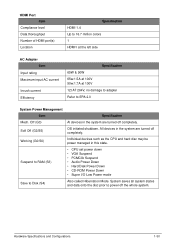
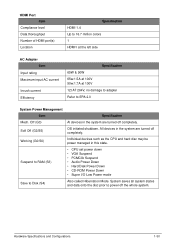
...90w:1.7A at 100V 12t AT 264V, no damage to adapter Refer to Disk (S4)
Also called Hibernation Mode. Soft Off (G2/S5)
OS initiated shutdown.
Hardware Specifications and Configurations
1-30
...Off (G3)
Al devices in the system are turned off completely. Suspend to RAM (S3)
• CPU set power down • VGA Suspend • PCMCIA Suspend • Audio Power Down • Hard Disk Power...
Acer Aspire V3-571 and V3-571G Notebook Service Guide - Page 38
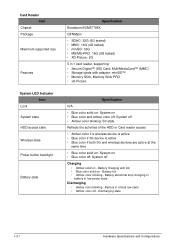
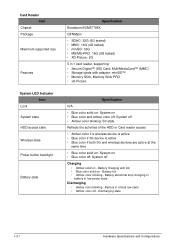
... the HDD or Card reader access
• Amber color if a wireless device is active • Blue color if 3G device is active • Blue color if both 3G and wireless devices are active at the
same time
• Blue color solid on: System on • Blue color off: System off - Discharging state
1-31
Hardware...
Acer Aspire V3-571 and V3-571G Notebook Service Guide - Page 44


... to parameter values.
• System information is prompted on the bottom of the screen. To activate the BIOS Utility, press F2 during POST to expand this item. • Press Esc while ...In any menu, you may need to specific models. message is subject to run the BIOS utility. In this menu, users can load default settings by pressing F9.
Read this utility.
System Utilities
...
Acer Aspire V3-571 and V3-571G Notebook Service Guide - Page 45


... @ 2.40GHz 2.40GHz
TOSHIBA MK6459GSXP 8165D0MEB MATSHITABD-CMR UJ160
V0.22.02-T1 V0.22 Intel V2126 nVidia N13P-GL REV70.08.A4.00.03 123456789
Aspire V3-5700G Acer FD525D8736B011E19990DC0EA1BF6BED
Rev. 3.7
F1 Help Esc Exit
Select Item Select Menu
F5/F6 Change Values Enter Select Sub-Menu
Figure 2:1. Displays the speed of...
Acer Aspire V3-571 and V3-571G Notebook Service Guide - Page 47


...screen during system boot instead of boot menu during POST. Enable or disable disc-to set the system time and date, enable or disable boot option, and enable or disable recovery. F1 Help...Enable] [Enable] [Disable] [Enable] [AHCI Mode] [Special Keys]
Item Specific Help
This is only active in 24-hour format.
Displays the video memory installed.
Main
The Main tab allows the user to -disc ...
Acer Aspire V3-571 and V3-571G Notebook Service Guide - Page 65


... Write Serial Number to EEPROM Input: dmitools /wp Acer
3. Boot from Memory: Input: dmitools /r Output: Manufacturer (Type1, Offset04h): Acer Product Name (Type1, Offset05h): Aspire xxxxx Serial Number (Type1, Offset07h): 01234567890123456789 UUID String (Type1, Offset08h): xxxxxxxx-xxxx-xxxx-xxxxxxxxxxxxxxxx Asset Tag (Type3, Offset04h): Acet Asstag
2. Miscellaneous Tools
Using DMITools
The...
Acer Aspire V3-571 and V3-571G Notebook Service Guide - Page 222


...Microsoft® Windows® 7 Environment Test
Aspire V3-571
Vendor Adapter
Type
10001081 DELTA 65W
10001023 ...AS10D41
BT.00603.124 BT.00604.049
7-2
Test Compatible Components Refer to the Aspire V3-571 Compatibility Test Report released by Acer's internal testing department.
Aspire V3-571 Description
Part No. Regarding configuration, combination and test procedures, please refer...
Acer Aspire V3-571 and V3-571G Notebook Service Guide - Page 232
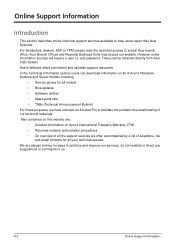
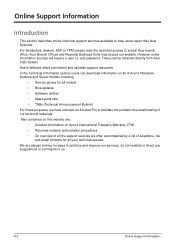
...Systems. For distributors, dealers, ASP or TPM, please refer the technical queries to facilitate the problem-free downloading of Acer's Notebook, Desktop and Server models including:
•...; Service guides for all your technical queries. Acer's Website offers convenient and valuable support resources. Acer Branch Offices and Regional ...
Similar Questions
How Do I Turn The Bluetooth Function On The Acer Laptop Aspire V3-471g
(Posted by Apex01 10 years ago)
How Can On Bluetooth In Laptop Acer Model Aspire V3-571g
(Posted by pabliiha 10 years ago)
Acer Laptop Aspire 5749z-4840
Hi, the a,caps lock and shift botton on the key board is not working, what's the problem please
Hi, the a,caps lock and shift botton on the key board is not working, what's the problem please
(Posted by ceelocke76 11 years ago)

