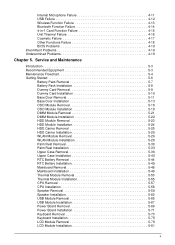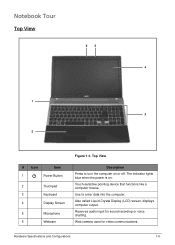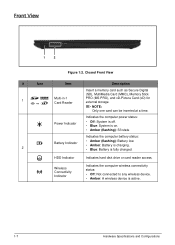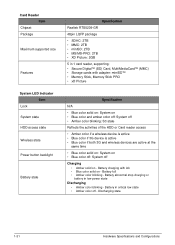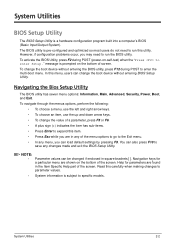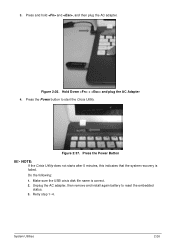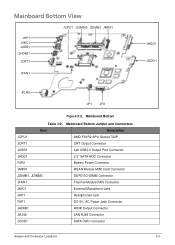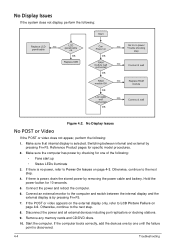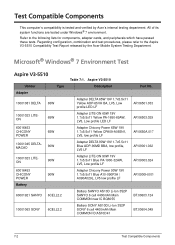Acer Aspire V3-551G Support Question
Find answers below for this question about Acer Aspire V3-551G.Need a Acer Aspire V3-551G manual? We have 1 online manual for this item!
Question posted by dariolucic1 on July 8th, 2013
Battery Isues.he Is Not Charging Even Though Its Plugd In To Power.help Pleace.
with out of batt.just on power it whont start.
Current Answers
Answer #1: Posted by DreadPirateRoberts on July 22nd, 2013 10:39 AM
Unfortunately batteries do go bad. If it is under warranty, highly reccomend contacting the manfacturer. If not your best bet for a replacement would be www.amazon.com or www.newegg.com
Related Acer Aspire V3-551G Manual Pages
Similar Questions
Acer Aspire 5532 Laptop Battery Not Charging When Plugged In
(Posted by iziquRoni14 10 years ago)
Battery Not Workin When Power On The Lap
Dearsir, Ihaveproblemwithmyacceraspire4220z03lapbatteryprevioslytherewasnobackupconnectandworkingbu...
Dearsir, Ihaveproblemwithmyacceraspire4220z03lapbatteryprevioslytherewasnobackupconnectandworkingbu...
(Posted by Bavaforr 10 years ago)
Power Light Flashes 5 Times, And The Computer Will Not Turn On.
I bought my wife and Acer Aspire V3-551G-8454 for Christmas. Today, the computer stopped turning on....
I bought my wife and Acer Aspire V3-551G-8454 for Christmas. Today, the computer stopped turning on....
(Posted by fbrxeserox 10 years ago)
Acer Aspire 5738z Battery Not Charging
The warning, battery not charging is illuminated but computer's on all day without any problems. Wha...
The warning, battery not charging is illuminated but computer's on all day without any problems. Wha...
(Posted by angelagoodhead 11 years ago)
Battery Not Charging
Battery plugged in shows 10% but says not charging. What voltages should be on the pins of the conne...
Battery plugged in shows 10% but says not charging. What voltages should be on the pins of the conne...
(Posted by baskid 12 years ago)