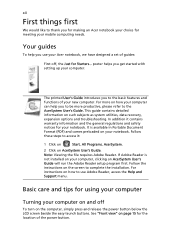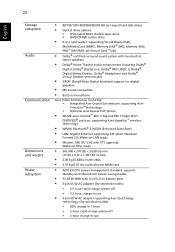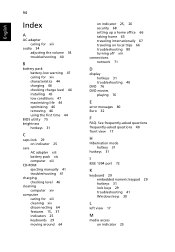Acer Aspire 4220 Support Question
Find answers below for this question about Acer Aspire 4220.Need a Acer Aspire 4220 manual? We have 1 online manual for this item!
Question posted by Bavaforr on August 3rd, 2013
Battery Not Workin When Power On The Lap
Dear sir, I have problem with my accer aspire 4220 z03 lap battery previosly there was no backup connect and working but now whe trying poweron the lap charge is not getting so it is not starting please share the solution through mail also if possible
Current Answers
Answer #1: Posted by TommyKervz on August 3rd, 2013 11:19 PM
Greetings - Try the article here
http://www.pcmag.com/article2/0,2817,2404104,00.asp
http://www.pcmag.com/article2/0,2817,2404104,00.asp
Related Acer Aspire 4220 Manual Pages
Similar Questions
How To Fix No Power On Acer Aspire 7736z-4809 Laptop
(Posted by lkwstenz 10 years ago)
Acer Aspire V5 121 Fn Keys For Brightness Not Working
acer aspire v5 121 fn keys for brightness not working. is there a fix?
acer aspire v5 121 fn keys for brightness not working. is there a fix?
(Posted by swamip123 10 years ago)
Acer Laptop Aspire 5749z-4840
Hi, the a,caps lock and shift botton on the key board is not working, what's the problem please
Hi, the a,caps lock and shift botton on the key board is not working, what's the problem please
(Posted by ceelocke76 11 years ago)
Can I Have A Crisis Disk For This Laptop?
can i have a crisis disk for this laptop? it shows nothing went urned on....
can i have a crisis disk for this laptop? it shows nothing went urned on....
(Posted by drewmmerboy 12 years ago)
Acer Aspire4220
what is specification and feautres of aspire4220
what is specification and feautres of aspire4220
(Posted by tamermeselhy 12 years ago)