Acer Aspire 4220 Support Question
Find answers below for this question about Acer Aspire 4220.Need a Acer Aspire 4220 manual? We have 1 online manual for this item!
Question posted by drewmmerboy on September 13th, 2011
Can I Have A Crisis Disk For This Laptop?
can i have a crisis disk for this laptop?
it shows nothing went urned on....
Current Answers
There are currently no answers that have been posted for this question.
Be the first to post an answer! Remember that you can earn up to 1,100 points for every answer you submit. The better the quality of your answer, the better chance it has to be accepted.
Be the first to post an answer! Remember that you can earn up to 1,100 points for every answer you submit. The better the quality of your answer, the better chance it has to be accepted.
Related Acer Aspire 4220 Manual Pages
Aspire 4220 / 4520 User's Guide EN - Page 2


..., or transmitted, in the space provided below. All correspondence concerning your computer. Aspire 4520/4520G/4220/4220G Series User's Guide Original Issue: 05/2007
Changes may be incorporated in new... warranties, either expressed or implied, with respect to their respective companies. Aspire 4520/4520G/4220/4220G Series Notebook PC
Model number Serial number Date of purchase Place of...
Aspire 4220 / 4520 User's Guide EN - Page 6


... in these areas instruct you to do so. To successfully transmit data files or messages, this equipment during lightning or thunderstorms.
Warning!
Switch off your laptop under the following conditions. For safety reasons, do not connect
the telephone line to this device requires a good quality connection to the device, and persons...
Aspire 4220 / 4520 User's Guide EN - Page 18
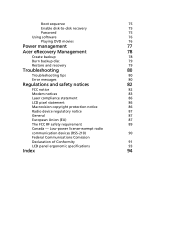
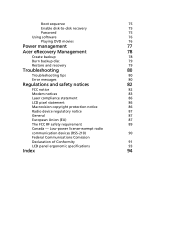
Boot sequence
75
Enable disk-to-disk recovery
75
Password
75
Using software
76
Playing DVD movies
76
Power management
77
Acer eRecovery Management
78
Create backup
78
Burn backup disc
79
...
Aspire 4220 / 4520 User's Guide EN - Page 27
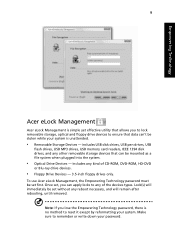
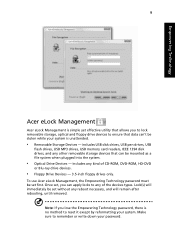
..., HD-DVD
or Blu-ray drive devices.
• Floppy Drive Devices - 3.5-inch floppy drives only.
includes USB disk drives, USB pen drives, USB
flash drives, USB MP3 drives, USB memory card readers, IEEE 1394 disk drives, and any kind of the devices types. Lock(s) will remain after rebooting, until removed. Make sure...
Aspire 4220 / 4520 User's Guide EN - Page 29


... applications and drivers. Empowering Technology
11
Acer eRecovery Management
Acer eRecovery Management is a versatile backup utility. By default, user-created backups are stored to hard disk or optical disc • Creation of backups:
• Factory default image • User backup image • Current system configuration • Application backup • Restore and...
Aspire 4220 / 4520 User's Guide EN - Page 38


... tray when the
hole
computer is active. indicator
3
Optical drive eject Ejects the optical disk from the drive.
19
Right view
English
#
Item
Description
1
Optical drive
Internal optical ...drive; accepts CDs or DVDs
(slot-load or tray-load depending on model).
2
Optical disk access Lights up when the optical drive is turned off.
5
2 USB 2.0 port
Connect to USB ...
Aspire 4220 / 4520 User's Guide EN - Page 39


.... 20
Base view
English
# Icon Item
1
Battery bay
Description
Houses the computer's battery pack.
2
Battery lock
Locks the battery in position.
3
Hard disk bay
Houses the computer's hard disk (secured with screws).
4
Memory compartment Houses the computer's main memory.
5
Battery release latch
Releases the battery for removal.
6
Ventilation slots and
Enable the...
Aspire 4220 / 4520 User's Guide EN - Page 41
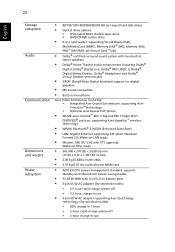
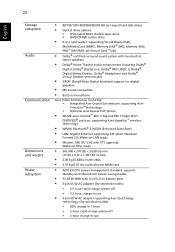
... PTT approval; 22
English
Storage subsystem
Audio
Communication
Dimensions and weight Power subsystem
• 80/100/120/160/200/240/250 GB (or larger) hard disk drives
• Optical drive options:
• DVD-Super Multi double-layer drive • DVD/CD-RW combo drive
• 5-in-1 card reader, supporting Secure Digital...
Aspire 4220 / 4520 User's Guide EN - Page 42


... 512 MB, 1 or 2GB DDR2 667 MHz soDIMM modules 6-cell Li-ion battery pack 3-pin 90 W AC adapter 3-pin 65 W AC adapter External USB floppy disk drive
Aspire 4220 / 4520 User's Guide EN - Page 44


...the computer cover is closed up when Caps Lock is active. Fully charged: The light shows green when in AC mode.
Battery
Indicates the computer's batttery status.
1.
Caps Lock Power...Lights up . Num Lock
Lights up when Num Lock is charging. 2. Charging: The light shows amber when the battery is activated.
25
Indicators
The computer has serveral easy-to-read status indicators...
Aspire 4220 / 4520 User's Guide EN - Page 59


...• If the Sleep indicator is lit, the computer is in the external USB floppy drive?
If it with a system disk and press + + to an external monitor. See "Closed front view" I turned on the screen. Remove or replace it ..., it is lit, check the following: • Is a non-bootable (non-system) disk in Sleep mode. Press and release
the power button to adjust the volume.
Aspire 4220 / 4520 User's Guide EN - Page 61
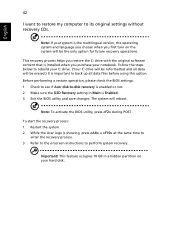
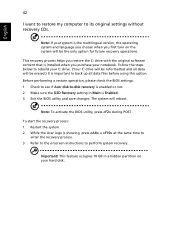
... a restore operation, please check the BIOS settings. 1 Check to see if Acer disk-to-disk recovery is the multilingual version, the operating system and language you choose when you restore... the C: drive with the original software content that is showing, press + at the same time...
Aspire 4220 / 4520 User's Guide EN - Page 67
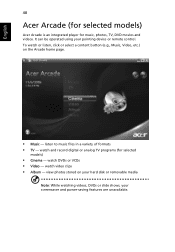
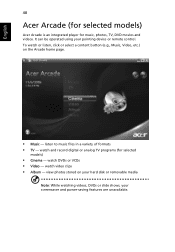
... watch DVDs or VCDs • Video - watch or listen, click or select a content button (e.g., Music, Video, etc.) on your hard disk or removable media
Note: While watching videos, DVDs or slide shows, your pointing device or remote control. watch and record digital or analog TV programs (for music, photos, TV, DVD movies...
Aspire 4220 / 4520 User's Guide EN - Page 71
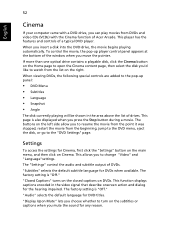
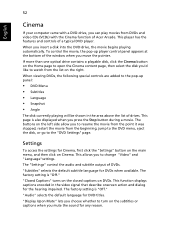
...:
• DVD Menu • Subtitles • Language • Snapshot • Angle
The disk currently playing will be shown in the video signal that describe onscreen action and dialog for Cinema, ...left side allow you to change "Video" and "Language"settings. This allows you insert a disk into the DVD drive, the movie begins playing automatically. The factory setting is also displayed when ...
Aspire 4220 / 4520 User's Guide EN - Page 81


...themes to DVD. When TV Joy is a revolutionary way of watching your computer's hard disk in sports from Windows Media Center. DV Wizard
DV Wizard provides real-time preview and ... English
62
Starting Acer Arcade Deluxe
You can enjoy live TV programs, schedule recordings and watch recorded TV shows. To do this, scroll up/down from the Main page to view the Acer Arcade Deluxe utilities list and...
Aspire 4220 / 4520 User's Guide EN - Page 83


English
64
Taking your notebook PC with your computer from external accessories: 1 Save any open files. 2 Remove any media, floppy disks or compact disks from the drive(s). 3 Shut down the computer. 4 Close the display cover. 5 Disconnect the cord from the desktop
Follow these steps to secure the
computer.
You ...
Aspire 4220 / 4520 User's Guide EN - Page 84


... charged, you may enter Hibernation mode after being in Sleep mode for the trip home:
• Check that you have removed all media and compact disks from the
drive(s). In both cases, press and release the power button to take the following items with you
Unless you have an electrical outlet...
Aspire 4220 / 4520 User's Guide EN - Page 86


..., but do not put the computer through a metal detector.
• Avoid exposing floppy disks to customs officials • International Travelers Warranty passport
Special considerations
Follow the same special considerations as...hand. Do not use another printer • Proof of the country you need to show it for taking the computer home, follow these tips are moving from country to country...
Aspire 4220 / 4520 User's Guide EN - Page 110


... is subject to the following local manufacturer/importer is responsible for this declaration:
Product name:
Notebook PC
Model number:
Z03
Machine type:
Aspire 4520/4520G/4220/4220G
SKU number:
Aspire 4520/4520G/4220/4220G-xxxxx ("x" = 0 - 9, a - Z)
Name of responsible party: Acer America Corporation
Address of the FCC Rules. z, or A - The following two conditions: (1) This device...
Aspire 4220 / 4520 User's Guide EN - Page 111


...: 886-2-8691-3000 E-mail: [email protected] Hereby declare that: Product: Personal Computer Trade Name: Acer Model Number: Z03 Machine Type: Aspire 4520/4520G/4220/4220G SKU Number: Aspire 4520/4520G/4220/4220G-xxxxx ("x" = 0~9, a ~ z, or A ~ Z) Is compliant with the essential requirements and other relevant provisions of the following harmonized standard: • EN60950-1:2001...
Similar Questions
Aspire 4741z Is White Screen Show, How To Do
sir, my laptop acer aspire 4741z is white screen showing now. Every time I started system --dat show...
sir, my laptop acer aspire 4741z is white screen showing now. Every time I started system --dat show...
(Posted by aeithel 8 years ago)
When I Installed Realtek Software But My Laptop Show There Is No Audio Input De
(Posted by mytheen51 10 years ago)
Battery Not Workin When Power On The Lap
Dearsir, Ihaveproblemwithmyacceraspire4220z03lapbatteryprevioslytherewasnobackupconnectandworkingbu...
Dearsir, Ihaveproblemwithmyacceraspire4220z03lapbatteryprevioslytherewasnobackupconnectandworkingbu...
(Posted by Bavaforr 10 years ago)
Acer Aspire4220
what is specification and feautres of aspire4220
what is specification and feautres of aspire4220
(Posted by tamermeselhy 12 years ago)

