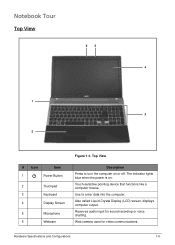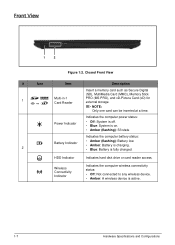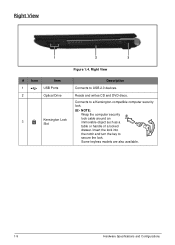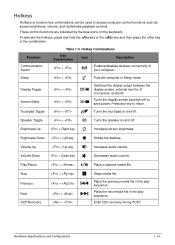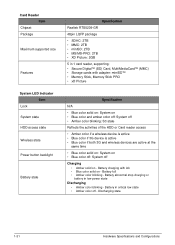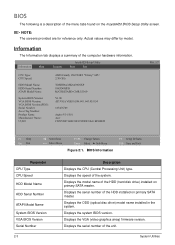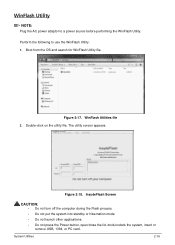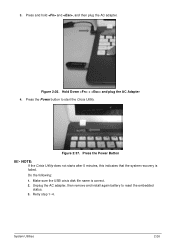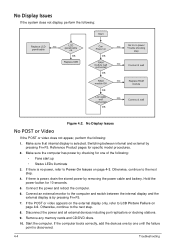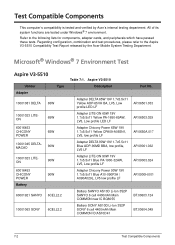Acer Aspire V3-551G Support Question
Find answers below for this question about Acer Aspire V3-551G.Need a Acer Aspire V3-551G manual? We have 1 online manual for this item!
Question posted by fbrxeserox on May 17th, 2013
Power Light Flashes 5 Times, And The Computer Will Not Turn On.
Current Answers
Answer #1: Posted by wongcie on May 20th, 2013 11:20 AM
1. Press FN + esc at the same time while you powering the computer when you hear the fan working just wait it for about five minute your bios is resetting to factory setting.
2. if the above solution cannot give you solution mean you should download the Bios file from acer web and put it in the flash drive then when you done put it in the flash drive, plug it on your acer then do it again the above step to copy new Bios to your laptop."beware to choose a proper bios or your Bios chip will broken".
Good luck
Wongcie
http://komtip.ml
http://saranteknisi.ml
http://saranteknisi.blogspot.co.id
http://dukunpijet.blogspot.co.id
Related Acer Aspire V3-551G Manual Pages
Similar Questions
with out of batt.just on power it whont start.
This problem with the operating system default who brought my laptop Acer Aspire V3-551G, it was Win...