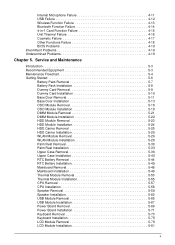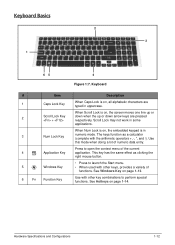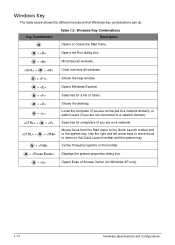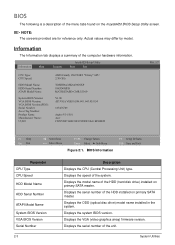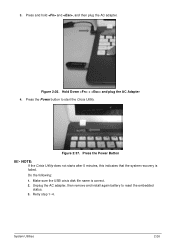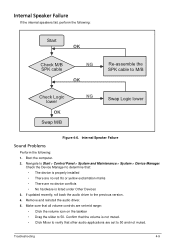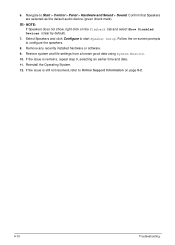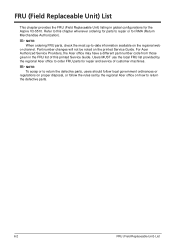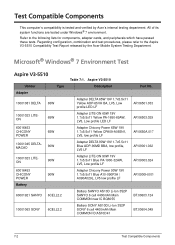Acer Aspire V3-551G Support Question
Find answers below for this question about Acer Aspire V3-551G.Need a Acer Aspire V3-551G manual? We have 1 online manual for this item!
Question posted by luis2011ng on April 4th, 2013
install windows 8
Current Answers
Answer #1: Posted by tintinb on April 4th, 2013 7:36 PM
- http://www.odrivers.com/2012/05/acer-aspire-v3-551g-drivers-win-7-64.html
- http://driverscollection.com/?H=Aspire%20V3-551G
If you have more questions, please don't hesitate to ask here at HelpOwl. Experts here are always willing to answer your questions to the best of our knowledge and expertise.
Regards,
Tintin
Related Acer Aspire V3-551G Manual Pages
Similar Questions
can i install windows xp in my loptop acer asphire e1 432?
i bought a new laptop acer aspire-v5 571g 6 month ago i got some problems its not starting may b win...
I bought my wife and Acer Aspire V3-551G-8454 for Christmas. Today, the computer stopped turning on....