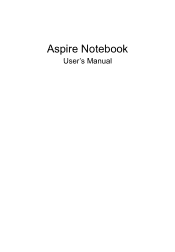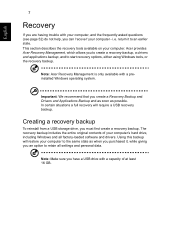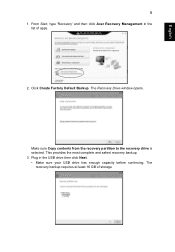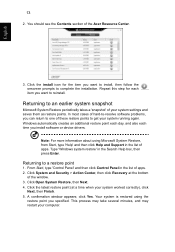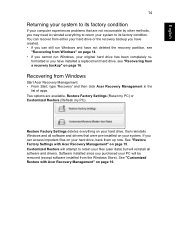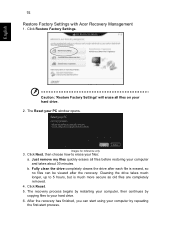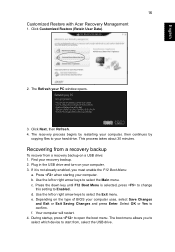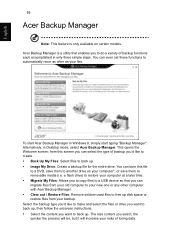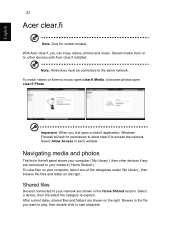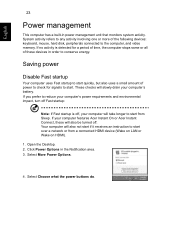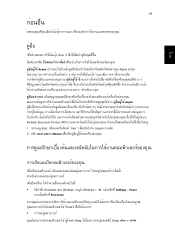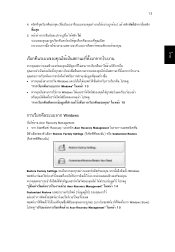Acer Aspire V3-531G Support Question
Find answers below for this question about Acer Aspire V3-531G.Need a Acer Aspire V3-531G manual? We have 1 online manual for this item!
Question posted by 212513876 on May 5th, 2013
What To Do When The Laptop Acer Aspire V3-531 Won't Start And Says 'setup Is Sta
The person who posted this question about this Acer product did not include a detailed explanation. Please use the "Request More Information" button to the right if more details would help you to answer this question.
Current Answers
Related Acer Aspire V3-531G Manual Pages
Similar Questions
My Laptop Acer Aspire V3-731-4477 When I Turn Off Stay The Battery Light On, Why
(Posted by yoancue 9 years ago)
Printing
How do I print in black and white from an acer aspire v3-531
How do I print in black and white from an acer aspire v3-531
(Posted by Gillgunn 10 years ago)
Does The Acer Aspire E1 -531 Have A Touchscreen? If So, How Do You Access It?
(Posted by dudeimadrummer 11 years ago)
Xp Pro On Acer Aspire E1-531
I have installed XP Pro. Where can I obtain the XP drivers for ACER ASPIRE E1-531?
I have installed XP Pro. Where can I obtain the XP drivers for ACER ASPIRE E1-531?
(Posted by krispenalva 11 years ago)
Acer V3-531 On Windows 8. Internet Works For About 5 Mins Then Crashes
it works for about 5 minutes wifi says "limited connection" how do i fix this?
it works for about 5 minutes wifi says "limited connection" how do i fix this?
(Posted by caberdeen 11 years ago)