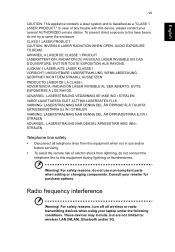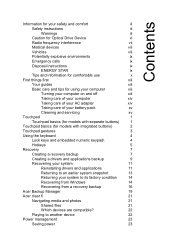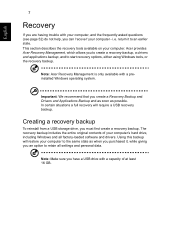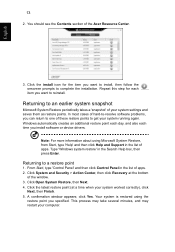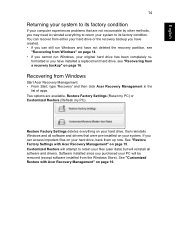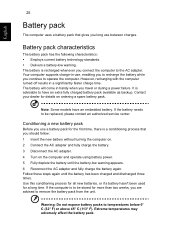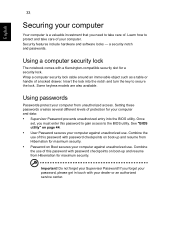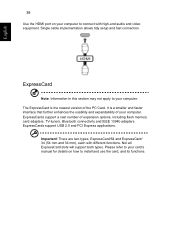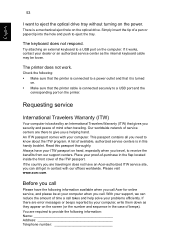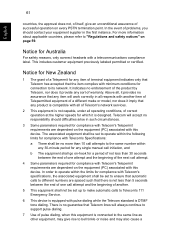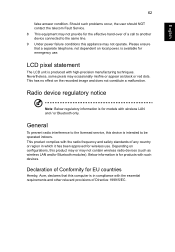Acer Aspire V3-531G Support and Manuals
Get Help and Manuals for this Acer Computers item

View All Support Options Below
Free Acer Aspire V3-531G manuals!
Problems with Acer Aspire V3-531G?
Ask a Question
Free Acer Aspire V3-531G manuals!
Problems with Acer Aspire V3-531G?
Ask a Question
Most Recent Acer Aspire V3-531G Questions
Printing
How do I print in black and white from an acer aspire v3-531
How do I print in black and white from an acer aspire v3-531
(Posted by Gillgunn 10 years ago)
What To Do When The Laptop Acer Aspire V3-531 Won't Start And Says 'setup Is Sta
(Posted by 212513876 10 years ago)
Acer V3-531 On Windows 8. Internet Works For About 5 Mins Then Crashes
it works for about 5 minutes wifi says "limited connection" how do i fix this?
it works for about 5 minutes wifi says "limited connection" how do i fix this?
(Posted by caberdeen 11 years ago)
Acer Aspire V3-531G Videos
Popular Acer Aspire V3-531G Manual Pages
Acer Aspire V3-531G Reviews
We have not received any reviews for Acer yet.