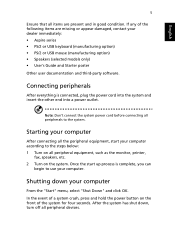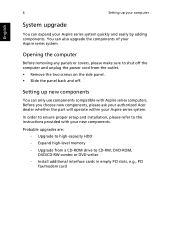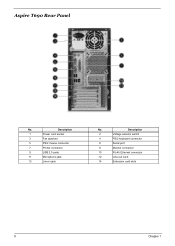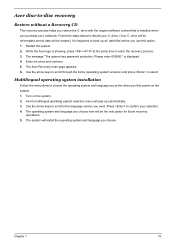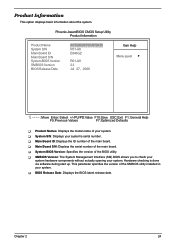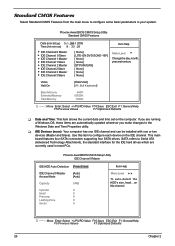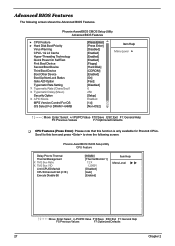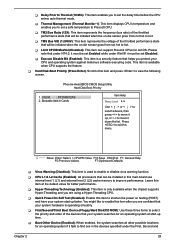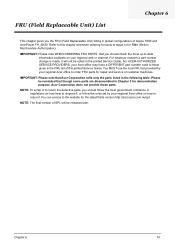Acer Aspire T690 Support Question
Find answers below for this question about Acer Aspire T690.Need a Acer Aspire T690 manual? We have 2 online manuals for this item!
Question posted by cgurnsey on December 25th, 2012
Scroll Lock Lite Is Lite Up. How Or Where Can I Release It For Lite To Go Off
The person who posted this question about this Acer product did not include a detailed explanation. Please use the "Request More Information" button to the right if more details would help you to answer this question.
Current Answers
Related Acer Aspire T690 Manual Pages
Similar Questions
Setting Up An Acer Aspire T135
I given an Acer Aspire T135 tower. I am adding the parts: keyboard, mouse, monitor and speakers one ...
I given an Acer Aspire T135 tower. I am adding the parts: keyboard, mouse, monitor and speakers one ...
(Posted by pelletierjjp 8 years ago)
Help Pleas !
I Need Help With Acer Aspire X3910 I Cant Upgrade The Ram It's Giv
(Posted by ath1995ah 10 years ago)
My Acer Aspire M3900 Have No Wifi I Couldn't To Connect To A Router Why ?
how I connect to a router my Acer desktop Aspire M3900 ?
how I connect to a router my Acer desktop Aspire M3900 ?
(Posted by afeworkalemu03 11 years ago)