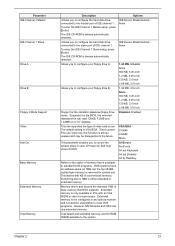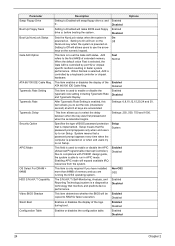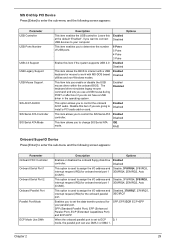Acer Aspire T310 Support Question
Find answers below for this question about Acer Aspire T310.Need a Acer Aspire T310 manual? We have 2 online manuals for this item!
Question posted by cordon12 on April 27th, 2013
Mb 70No Emite Señal De Video Y Parece Que Tampoco Funcionan Puertos Usb.
El ordenador enciende. Pero no emite señal de video. Coincidió con problemas con reconocimiento de un disexterno usb USB. Estuve viendo la BIOS, pero creo no toque nada. el ventilador está funcionando de modo continuo.
espero respuesta.
un ssaludo
adrian cordon
Current Answers
Related Acer Aspire T310 Manual Pages
Similar Questions
Hola Necesito Su Ayuda Porfavor Acer Aspire Z3101 Y No Enciende
Porfavor ayúdenme necesito una solución ya q compre esta computadora y no enciende la verd...
Porfavor ayúdenme necesito una solución ya q compre esta computadora y no enciende la verd...
(Posted by Gekogfx876 2 months ago)
my Computer starts up and have no video
first encendia not you remove the bios and it turns on but does not give video
first encendia not you remove the bios and it turns on but does not give video
(Posted by yanetperezjimenez 10 years ago)
Help Acer Spire X3910 Ram Problem
i cant upgrade the ram when i pun new ram it's give me long beebing sound and black screen .. ple...
i cant upgrade the ram when i pun new ram it's give me long beebing sound and black screen .. ple...
(Posted by ath1995ah 10 years ago)
Help Pleas !
I Need Help With Acer Aspire X3910 I Cant Upgrade The Ram It's Giv
(Posted by ath1995ah 10 years ago)
Video Display Long Delay On Boot
Display takes up to 30 minutes to come up on the monitor when booting XP. It does this on two differ...
Display takes up to 30 minutes to come up on the monitor when booting XP. It does this on two differ...
(Posted by dwkinsey 11 years ago)