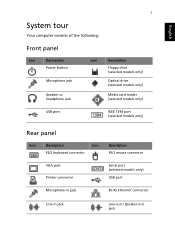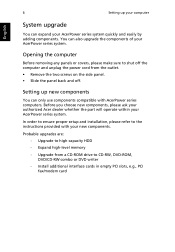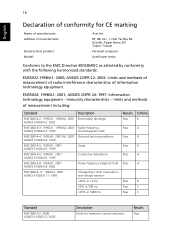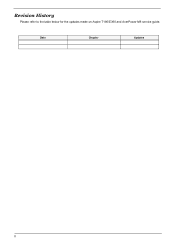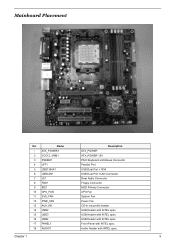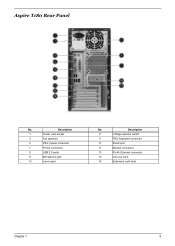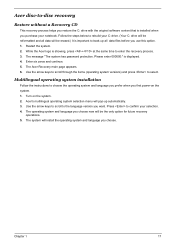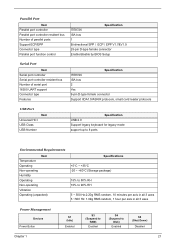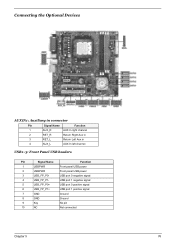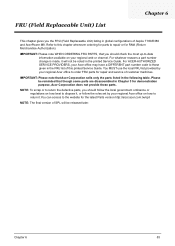Acer Aspire T180 Support Question
Find answers below for this question about Acer Aspire T180.Need a Acer Aspire T180 manual? We have 2 online manuals for this item!
Question posted by paigebebang on August 12th, 2014
How Many Pins Is The Acer Aspire T180-ua381b Motherboard Power Connector
The person who posted this question about this Acer product did not include a detailed explanation. Please use the "Request More Information" button to the right if more details would help you to answer this question.
Current Answers
Related Acer Aspire T180 Manual Pages
Similar Questions
Acer Aspire T180
My desktop computer was purchased in 2006 and I wish to upgradethe ram (4 slots) from 512 Mb 667Mhz ...
My desktop computer was purchased in 2006 and I wish to upgradethe ram (4 slots) from 512 Mb 667Mhz ...
(Posted by fireopal2357 5 years ago)
Acer Aspire Am1201-ed5000a Motherboard
Hello i am trying to find out the actual name of the motherboard for a Acer Aspire AM1201-ED5000A so...
Hello i am trying to find out the actual name of the motherboard for a Acer Aspire AM1201-ED5000A so...
(Posted by mikevandergrift 11 years ago)
Acer Aspire T180-ud400b Front Panel
I need to check the power switch on the front panel
I need to check the power switch on the front panel
(Posted by davidsbell 11 years ago)