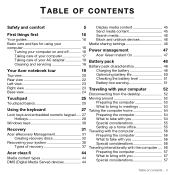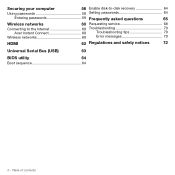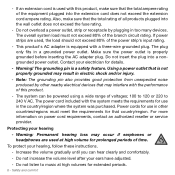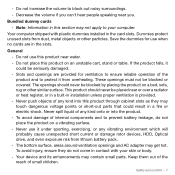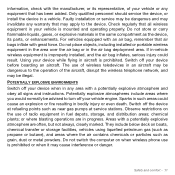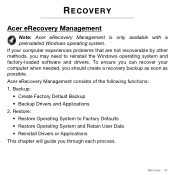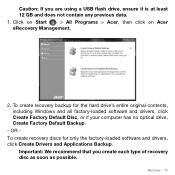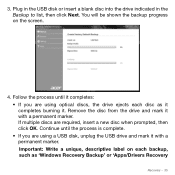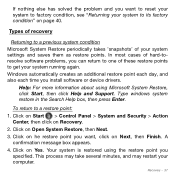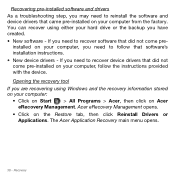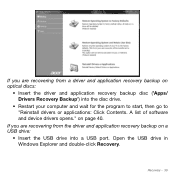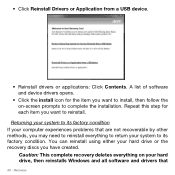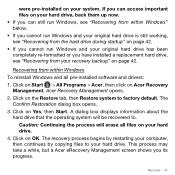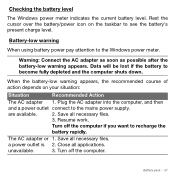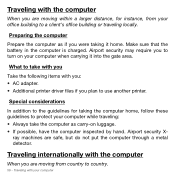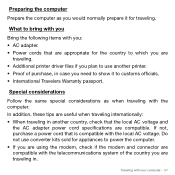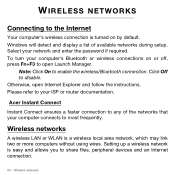Acer Aspire S3-951 Support Question
Find answers below for this question about Acer Aspire S3-951.Need a Acer Aspire S3-951 manual? We have 1 online manual for this item!
Question posted by jbchasbarnes on February 3rd, 2013
My Network Adapter Driver Has Been Stoped By Windows 7 And I Have No Internet
Current Answers
Answer #1: Posted by tintinb on February 3rd, 2013 9:12 PM
Code 48
The software for this device has been blocked from starting because it is known to have problems with Windows. Contact the hardware vendor for a new driver. (Code 48)Recommended resolution
Update the driver.
Update the driver
Contact the manufacturer of your hardware device to obtain the latest version or the updated driver. Then, install it on your computer.
Source:
http://support.microsoft.com/kb/310123
You can find/download the compatible driver software for this laptop here:
If you have more questions, please don't hesitate to ask here at HelpOwl. Experts here are always willing to answer your questions to the best of our knowledge and expertise.
Regards,
Tintin
Related Acer Aspire S3-951 Manual Pages
Similar Questions
Dr. Sir/Madam I need drivers for windows 7 to be applied to a Travelmate 291 lmi pc. Can you hel...
Windows failed to start.....status: 0xc000000f
my wi-fi driver is not being installed ..help me out
With the increasing users update their systems to Windows 7, the problem will confuse more and more ...