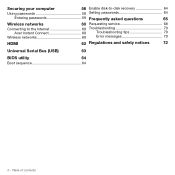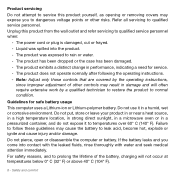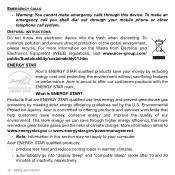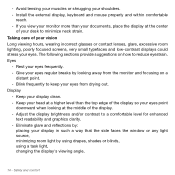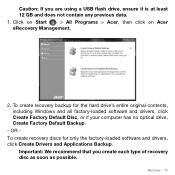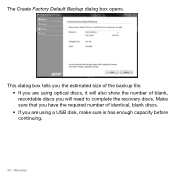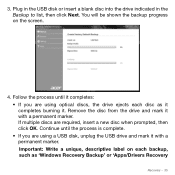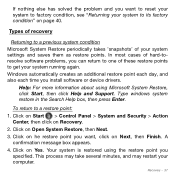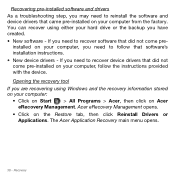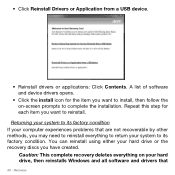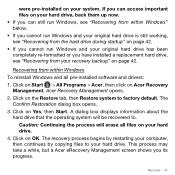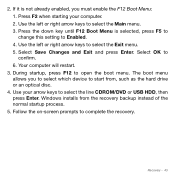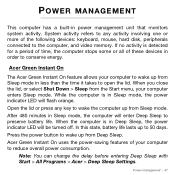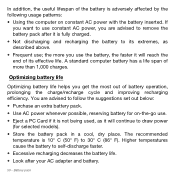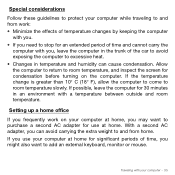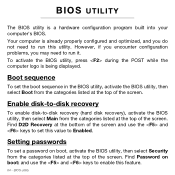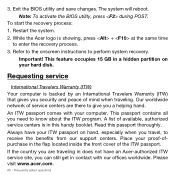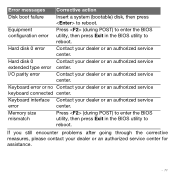Acer Aspire S3-951 Support Question
Find answers below for this question about Acer Aspire S3-951.Need a Acer Aspire S3-951 manual? We have 1 online manual for this item!
Question posted by Anboo on April 3rd, 2012
Why Laptop's Ram & Hard Disks Are Not Be Changed As Like Pc
The person who posted this question about this Acer product did not include a detailed explanation. Please use the "Request More Information" button to the right if more details would help you to answer this question.
Current Answers
Related Acer Aspire S3-951 Manual Pages
Similar Questions
Regarding Ram And Hard Disk
Pls tell me how much is ram and hard disk of acer laptop model ms2180
Pls tell me how much is ram and hard disk of acer laptop model ms2180
(Posted by sunilraisunz1 8 years ago)
Hard Disk Drive Blue Light Is Flashing? Problem?
(Posted by oceanwatcher44 9 years ago)
When I Turn On My Acer Aspire 5733z Laptop It Says Hard Disk Security
(Posted by jamari 9 years ago)
Are Acer Laptops Worth Buying?
Their laptops are really cheap and I've never bought anything from them. Is their stuff high quality...
Their laptops are really cheap and I've never bought anything from them. Is their stuff high quality...
(Posted by zeppelindhani 11 years ago)