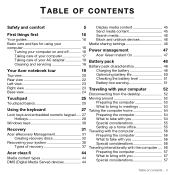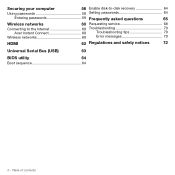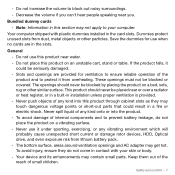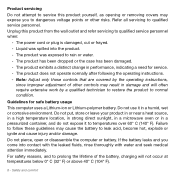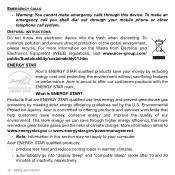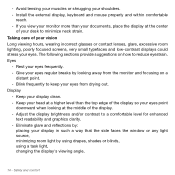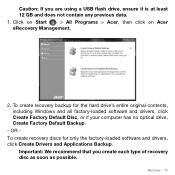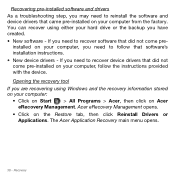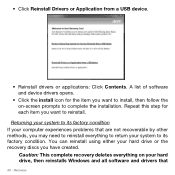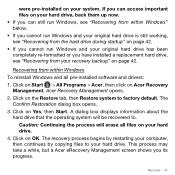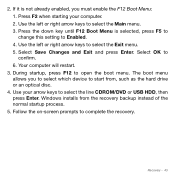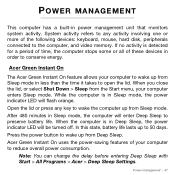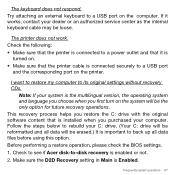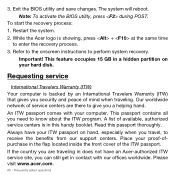Acer Aspire S3-951 Support Question
Find answers below for this question about Acer Aspire S3-951.Need a Acer Aspire S3-951 manual? We have 1 online manual for this item!
Question posted by Aserhip on January 1st, 2014
How To Change Acer Aspire S3 Hard Drive
The person who posted this question about this Acer product did not include a detailed explanation. Please use the "Request More Information" button to the right if more details would help you to answer this question.
Current Answers
Related Acer Aspire S3-951 Manual Pages
Similar Questions
How Do You Change To A Bigger Hard Drive On A Acer Aspire 5050
(Posted by budfni 10 years ago)
Bluetooth... How To Allow A Device To Connect On Acer Aspire V5
(Posted by yrasiri 11 years ago)
Can I Change Acer Aspire 5517-5997 Operating System From Vista To Xp Or Seven?
can i change acer aspire 5517-5997 operating system from vista to xp or seven/
can i change acer aspire 5517-5997 operating system from vista to xp or seven/
(Posted by zeptian 13 years ago)