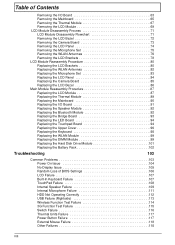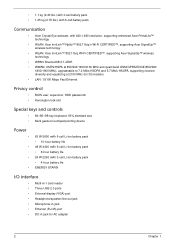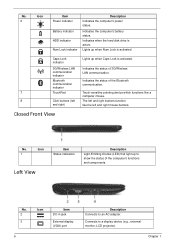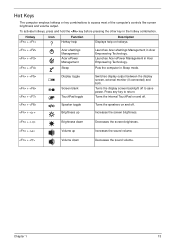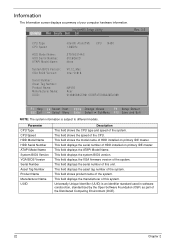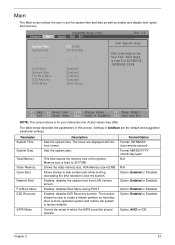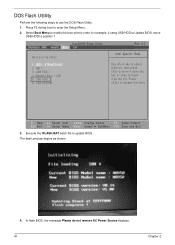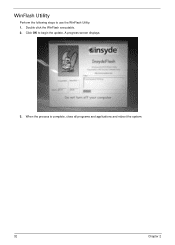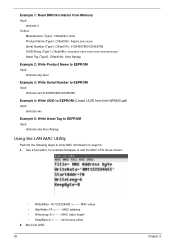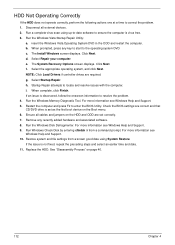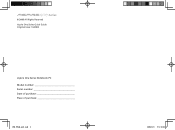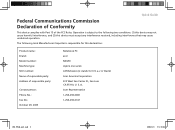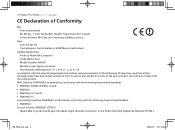Acer Aspire One AO532h Support Question
Find answers below for this question about Acer Aspire One AO532h.Need a Acer Aspire One AO532h manual? We have 2 online manuals for this item!
Question posted by daimsam on November 29th, 2013
Aspire One 532h No Display How To Fix
Current Answers
Answer #1: Posted by cursed on November 30th, 2013 9:32 AM
Then hold down the FN key, look for a key around the F1-F12 area with the picture of a monitor on it. While holding down Fn press than key and see if the screen comes on.
If screen does not work, connect notebook to external display.
If it works fine on external display, LCD assembly needs replacement.
Thanks
Take Care
bye