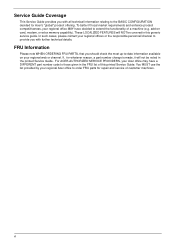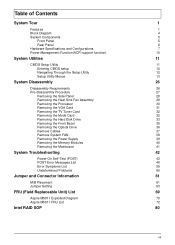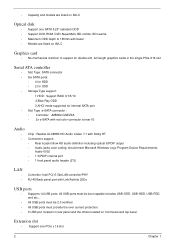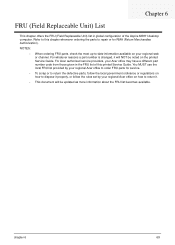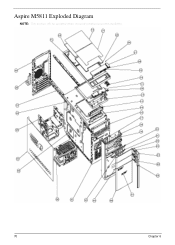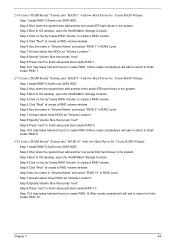Acer Aspire M5811 Support Question
Find answers below for this question about Acer Aspire M5811.Need a Acer Aspire M5811 manual? We have 2 online manuals for this item!
Question posted by jobnever on December 10th, 2011
Where Do I Locate The Graphic Card And How Do I Take Out.
I really appreciate if you could give me a picture
Current Answers
Related Acer Aspire M5811 Manual Pages
Similar Questions
Graphics Card For Acer Aspire Am5640-us5401a
I'm looking to get a new graphics card. I had a friend upgrade this desktop from Vista to Windows 7 ...
I'm looking to get a new graphics card. I had a friend upgrade this desktop from Vista to Windows 7 ...
(Posted by mna7311 9 years ago)
What Graphic Card Can I Put In My Acer Aspire X3470
i would like to put in a up to date graphics card in my acer aspire X3470. the new ones are to large...
i would like to put in a up to date graphics card in my acer aspire X3470. the new ones are to large...
(Posted by sportster 9 years ago)
Acer Aspire M3802 Graphics Card
I need to know what a good graphics card is for my computer i have just got into gaming and need hel...
I need to know what a good graphics card is for my computer i have just got into gaming and need hel...
(Posted by harrydavis74 11 years ago)
Where Can I Buy An Acer Aspire M5811 Motherboard
(Posted by Anonymous-70834 11 years ago)