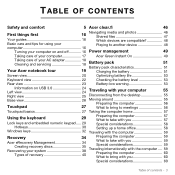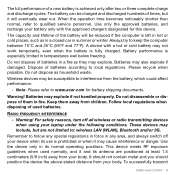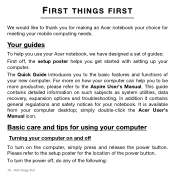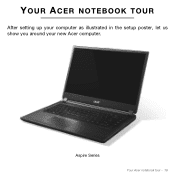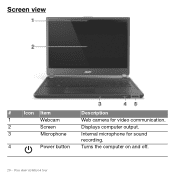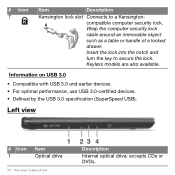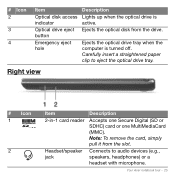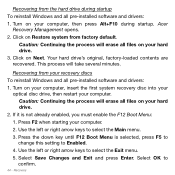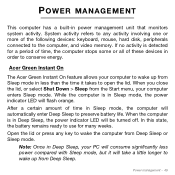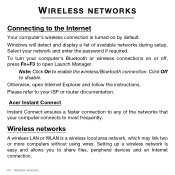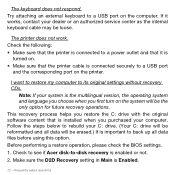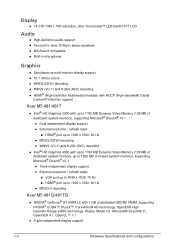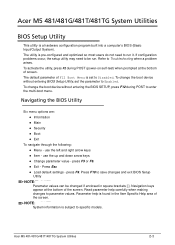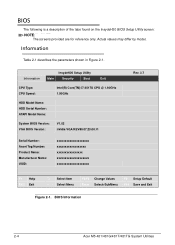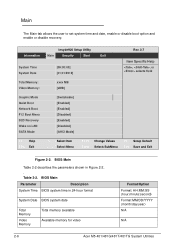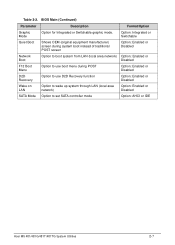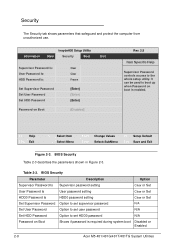Acer Aspire M5-481PT Support Question
Find answers below for this question about Acer Aspire M5-481PT.Need a Acer Aspire M5-481PT manual? We have 2 online manuals for this item!
Question posted by wrigyom on July 7th, 2014
Acer Aspire M5 481pt Won't Turn On
The person who posted this question about this Acer product did not include a detailed explanation. Please use the "Request More Information" button to the right if more details would help you to answer this question.
Current Answers
Related Acer Aspire M5-481PT Manual Pages
Similar Questions
Acer Aspire M5 481pt Operating System
Is the windows 8 a 64 bit or 32bit
Is the windows 8 a 64 bit or 32bit
(Posted by dwalls797 9 years ago)
My Keyboard On Acer Aspire M5-481pt Does Not Work
(Posted by Wfoscr 10 years ago)
My Acer Aspire M5 When Powered On Says No Bootable Device Detected
(Posted by brittgoode07 10 years ago)
Acer Aspire M5 Won't Boot Up.
When I press botton to start, the Acer logo shows upon screen and then a black screen follows where ...
When I press botton to start, the Acer logo shows upon screen and then a black screen follows where ...
(Posted by villao3 11 years ago)
I Have An Acer Aspire 7750g, How Do I Turn On The Vga Camera???
I Have An Acer Aspire 7750g, How Do I Turn On The vga camera???
I Have An Acer Aspire 7750g, How Do I Turn On The vga camera???
(Posted by jadrankocapor 11 years ago)