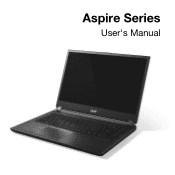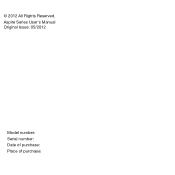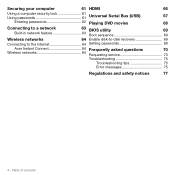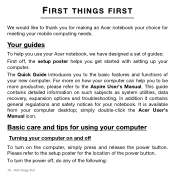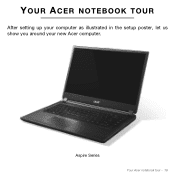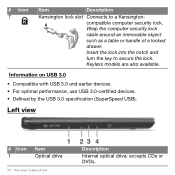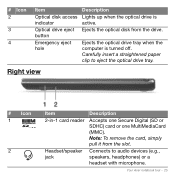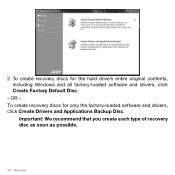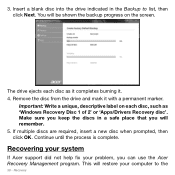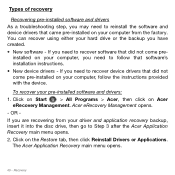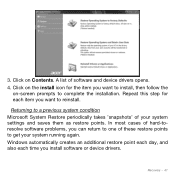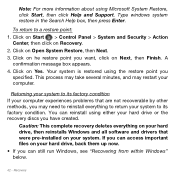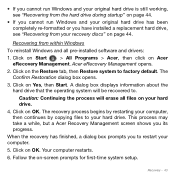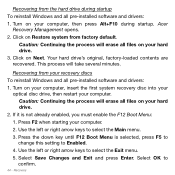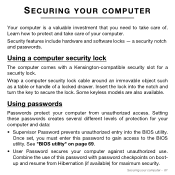Acer Aspire M5-481 Support Question
Find answers below for this question about Acer Aspire M5-481.Need a Acer Aspire M5-481 manual? We have 1 online manual for this item!
Question posted by Anonymous-119740 on September 2nd, 2013
What Is The Hard Drive Password ?
How could I know it has not been a year
Current Answers
Related Acer Aspire M5-481 Manual Pages
Similar Questions
When Do You Enter Your Hard Drive Password For Acer Aspire 5250-bz455
(Posted by loridamn 10 years ago)
How To Remove Hard Drive Password Acer Aspire 5733z
(Posted by Shedrdowe 10 years ago)
How To Clear Hard Drive Password Acer Aspire 5733z-4633
(Posted by cachaziku 10 years ago)
Acer Aspire M5 Won't Boot Up.
When I press botton to start, the Acer logo shows upon screen and then a black screen follows where ...
When I press botton to start, the Acer logo shows upon screen and then a black screen follows where ...
(Posted by villao3 11 years ago)