Acer Aspire 5733Z Support Question
Find answers below for this question about Acer Aspire 5733Z.Need a Acer Aspire 5733Z manual? We have 1 online manual for this item!
Question posted by Shedrdowe on September 3rd, 2013
How To Remove Hard Drive Password Acer Aspire 5733z
The person who posted this question about this Acer product did not include a detailed explanation. Please use the "Request More Information" button to the right if more details would help you to answer this question.
Current Answers
There are currently no answers that have been posted for this question.
Be the first to post an answer! Remember that you can earn up to 1,100 points for every answer you submit. The better the quality of your answer, the better chance it has to be accepted.
Be the first to post an answer! Remember that you can earn up to 1,100 points for every answer you submit. The better the quality of your answer, the better chance it has to be accepted.
Related Acer Aspire 5733Z Manual Pages
Acer Aspire 5333, 5733, 5733Z Notebook Service Guide - Page 6


LAN Interface 1-27 Keyboard 1-28 Hard Disk Drive (AVL components 1-28 Super-Multi Drive 1-29 BD Drive 1-30 LED 15.6 1-31 Display Supported ... Main 2-6 Security 2-8 Boot 2-13 Exit 2-14
BIOS Flash Utilities 2-15 Remove HDD/BIOS Password Utilities 2-16
Clearing HDD Passwords 2-16 Removing BIOS Passwords 2-18 Miscellaneous Tools 2-19 Using Boot Sequence Selector 2-19 Using Boot Manager ...
Acer Aspire 5333, 5733, 5733Z Notebook Service Guide - Page 7
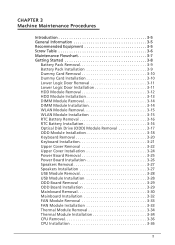
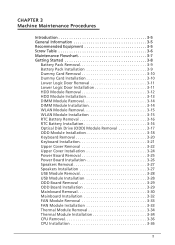
...12 HDD Module Installation 3-13 DIMM Module Removal 3-14 DIMM Module Installation 3-14 WLAN Module Removal 3-15 WLAN Module Installation 3-15 RTC Battery Removal 3-16 RTC Battery Installation 3-16 Optical Disk Drive (ODD) Module Removal 3-17 ODD Module Installation 3-18 Keyboard Removal 3-20 Keyboard Installation 3-21 Upper Cover Removal 3-22 Upper Cover Installation 3-24 Power Board...
Acer Aspire 5333, 5733, 5733Z Notebook Service Guide - Page 9


... Check and BIOS Recovery 5-5
Clearing Password 5-5 BIOS Recovery by Crisis Disk 5-7
CHAPTER 6 FRU (Field Replaceable Unit) List
Exploded Diagrams 6-4 Main Assembly 6-4 Upper Cover Assembly 6-5 LCD Assembly 6-6
FRU List 6-7 Screw List 6-17
CHAPTER 7 Model Definition and Configuration
Aspire AS5333 7-3 Aspire AS5733 7-4 Aspire AS5733Z 7-9
CHAPTER 8 Test Compatible Components
Microsoft...
Acer Aspire 5333, 5733, 5733Z Notebook Service Guide - Page 12


... System 1-5 CPU and Chipset 1-5 System Memory 1-5 Display 1-5 Audio 1-5 Graphics 1-6 Storage 1-6 Optical Media Drive 1-6 Webcam 1-6 Wireless and Networking 1-6 Privacy Control 1-6 Dimensions and Weight 1-7 Power Adapter and Battery 1-7 ...1-26 BIOS 1-27 LAN Interface 1-27 Keyboard 1-28 Hard Disk Drive (AVL components 1-28 Super-Multi Drive 1-29 BD Drive 1-30 LED 15.6 1-31
1-2
Acer Aspire 5333, 5733, 5733Z Notebook Service Guide - Page 15


...53/2.66, DDR3 1066 MHz, 35 W), supporting Intel® 64 architecture, Intel® Smart Cache
Aspire 5733Z
0
Intel® Pentium® processor P6200/P6300 (3 MB L3 cache, 2.13/2.27...Display 0 15.6" HD 1366 x 768 pixel resolution, high-brightness (200-nit) Acer CineCrystal™ TFT LCD 16:9 aspect ratio
Audio 0 High-definition ...
Acer Aspire 5333, 5733, 5733Z Notebook Service Guide - Page 16


... WMV9 (VC-1) and H.264 (AVC) decoding
Storage 0 Hard disk drive: 250/320/500/640/750 GB or larger 2-in-1 ...Acer InviLink™ Nplify™ 802.11b/g/n Wi-Fi CERTIFIED™ Supporting Acer SignalUp™ wireless technology LAN: Fast Ethernet, Wake-on-LAN ready
Privacy Control 0 BIOS user, supervisor, HDD passwords...
Acer Aspire 5333, 5733, 5733Z Notebook Service Guide - Page 25
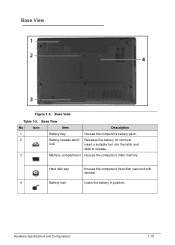
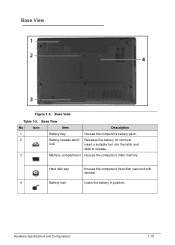
...
Houses the computer's hard disk (secured with screws).
4
Battery lock
Locks the battery in position. Base View
No
Icon
Item
Description
1
Battery bay
Houses the computer's battery pack.
2
Battery release latch/ Releases the battery for removal. lock
Insert a suitable tool into the latch and
slide to release.
3
Memory compartment Houses the computer...
Acer Aspire 5333, 5733, 5733Z Notebook Service Guide - Page 37


..., EN25F32
4MB
Insyde code base Flash ROM 4 MB Support ISIPP Support Acer UI Support multi-boot Suspend to RAM (S3)/Disk (S4) Various hot-keys...S5 in AC mode System information HDD password Refer to Acer BIOS specification.
BCM57780 RJ45 JRJ45 at the left side Supports 10/100
Specification
Hardware Specifications...
Acer Aspire 5333, 5733, 5733Z Notebook Service Guide - Page 38


... keypads Windows logo key Internal & external keyboard work simultaneously Features
Specification New Acer TM7T flat keyboard 105-US/106-UK keys Yes Plug USB keyboard to ...T cursor keys Factory configurable different languages by OEM customer
Hard Disk Drive (AVL components)
Item
Vendor & Model Name
Western Digital WD3200BEVT22A23T0
Capacity (GB)
320
Bytes per sector
512
Data...
Acer Aspire 5333, 5733, 5733Z Notebook Service Guide - Page 54


BIOS Setup Utility 2-3 Navigating the BIOS Utility 2-3
BIOS 2-4 Information 2-4 Main 2-6 Security 2-8 Boot 2-13 Exit 2-14
BIOS Flash Utilities 2-15 Remove HDD/BIOS Password Utilities 2-16
Clearing HDD Passwords 2-16 Removing BIOS Passwords 2-18 Miscellaneous Tools 2-19 Using Boot Sequence Selector 2-19 Using Boot Manager 2-20 Using DMITools 2-20 Using LAN EEPROM Utility 2-22
2-2
Acer Aspire 5333, 5733, 5733Z Notebook Service Guide - Page 56
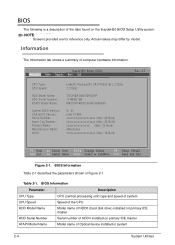
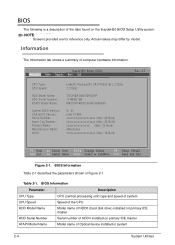
...
Description
CPU Type
CPU (central processing unit) type and speed of system
CPU Speed
Speed of the CPU
HDD Model Name
Model name of HDD0 (hard disk drive) installed on primary IDE master
HDD Serial Number
Serial number of computer hardware information.
Information 0
The Information tab shows a summary of HDD0 installed on...
Acer Aspire 5333, 5733, 5733Z Notebook Service Guide - Page 62


...try to save changes and exit BIOS Setup Utility. 5. The Set Supervisor Password dialog box appears (Figure 2-7):
Figure 2-7. The Supervisor Password parameter is shown as Clear. The Supervisor Password parameter is shown. (Figure 2-6)
Setup Warning
Passwords do not match.
Removing a Password: Set Supervisor Password 2. Setup Notice Changes have been saved.
[Continue]
Figure 2-5. Setting...
Acer Aspire 5333, 5733, 5733Z Notebook Service Guide - Page 65


... boot devices used to move it up the list. Press to change the value. Bootable devices include the:
USB diskette drives Onboard hard disk drive DVD drive in the module bay Use and keys to select a device and press F5 or F6 to escape the menu...
Acer Aspire 5333, 5733, 5733Z Notebook Service Guide - Page 68


...procedure. The Select Item dialog is shown. (Figure 2-16)
. If the HDD password is incorrectly entered three times, an error is generated for use with unlocking utility. ... device, boot to highlight Enter Unlock Password and press Enter. Clearing HDD Passwords 0
This section provides details about removing an HDD password from the BIOS.
Enter Unlock Password Dialog
NOTE: NOTE:
A key code...
Acer Aspire 5333, 5733, 5733Z Notebook Service Guide - Page 70


Removing BIOS Passwords 0
To clear User or Supervisor passwords, open the DIMM door and use a metal instrument to clean any password shown as below
1. Figure 2-18. Press 1 or 2 to clean the desired password. (Figure 2-19)
D:\Clnpwd>clnpwd Acer Clean Password Utility V1.00 Press 1 or 2 to short the RTCRST# point. Supervisor Password
Clean User Password Successful!
Figure 2-19. The on...
Acer Aspire 5333, 5733, 5733Z Notebook Service Guide - Page 76


...12 HDD Module Installation 3-13 DIMM Module Removal 3-14 DIMM Module Installation 3-14 WLAN Module Removal 3-15 WLAN Module Installation 3-15 RTC Battery Removal 3-16 RTC Battery Installation 3-16 Optical Disk Drive (ODD) Module Removal 3-17 ODD Module Installation 3-18 Keyboard Removal 3-20 Keyboard Installation 3-21 Upper Cover Removal 3-22 Upper Cover Installation 3-24 Power Board...
Acer Aspire 5333, 5733, 5733Z Notebook Service Guide - Page 91
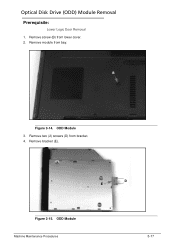
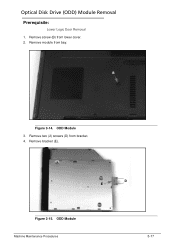
Remove module from lower cover. 2. Remove bracket (E).
ODD Module
3. Remove screw (B) from bay. ODD Module Machine Maintenance Procedures
3-17 B
Figure 3-14. D E
Figure 3-15. Remove two (2) screws (D) from bracket. 4. Optical Disk Drive (ODD) Module Removal 0 Prerequisite: Lower Logic Door Removal 1.
Acer Aspire 5333, 5733, 5733Z Notebook Service Guide - Page 128


...and drag the Resolution slider to the User Manual for instructions on -screen prompts. 9. Remove any memory cards and CD/DVD discs.
8. Refer to the desired resolution.
&#... (Refer to Online Support Information. 8. Start the computer. Reseat the memory modules. 10. Remove the drives (Refer to its highest level. Abnormal Video
0
If the video appears abnormal, perform the...
Acer Aspire 5333, 5733, 5733Z Notebook Service Guide - Page 146


.... If the problem does not recur, connect the removed devices one at least 10 times. 2. When analyzing an intermittent problem, perform the following devices: Non-Acer devices Printer, mouse, and other external devices Battery pack Hard disk drive DIMM CD-ROM/Diskette...
Acer Aspire 5333, 5733, 5733Z Notebook Service Guide - Page 159


... prompt for the Aspire AS5333/AS5733/AS5733Z. Clear the password check with the standard operating procedures of jumpers (A). (Figure 5-4)
5-5 The machine provides one Hardware Open Gap on main board for clearing password check, and one Hotkey for clearing BIOS Password (Supervisor Password and User Password). Clearing Password 0
NOTE: NOTE:
The following procedure:
1. Remove AC adapter...
Similar Questions
How To Remove Hard Drive On Acer Aspire 5349 Zrl
(Posted by jasonwonAldric 10 years ago)
How To Remove Hard Drive On Acer Aspire 5750 P5we0
(Posted by wimrhonda 10 years ago)
How To Bypass User Password Acer Aspire 5733z 4633 Windows 7 When Locked Out
(Posted by jopho 10 years ago)
How To Clear Hard Drive Password Acer Aspire 5733z-4633
(Posted by cachaziku 10 years ago)

