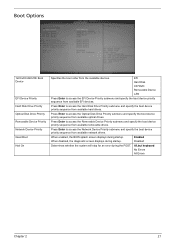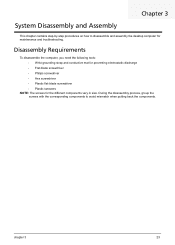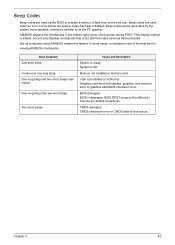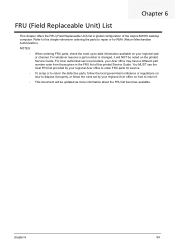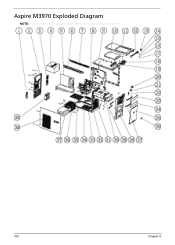Acer Aspire M3970 Support Question
Find answers below for this question about Acer Aspire M3970.Need a Acer Aspire M3970 manual? We have 1 online manual for this item!
Question posted by paulandsyna on April 27th, 2012
M3970 Stays On 'starting Windows' Screen
when I switch it on it just says 'starting windows'..but it wont start. fix pls
Current Answers
Related Acer Aspire M3970 Manual Pages
Similar Questions
How To Connect 1 Computer Acer Aspire M3970 Desktop To 2 Monitors
(Posted by manfagnut 9 years ago)
I Just Bought Aspire M3970 Desktop, Its Slow, Nothing Will Load
(Posted by karlee33 10 years ago)
My Computer Just Say Setup Is Starting Services. It's Not Letting Me Do Anything
(Posted by Anonymous-109585 10 years ago)
'startup Repair' -a Aspire M3970
It takes a looong time as an over a day and it still doesnt restart, is there some kind of start up ...
It takes a looong time as an over a day and it still doesnt restart, is there some kind of start up ...
(Posted by paulandsyna 11 years ago)