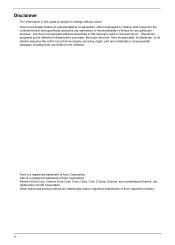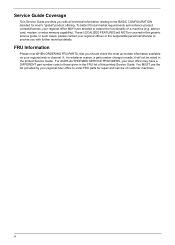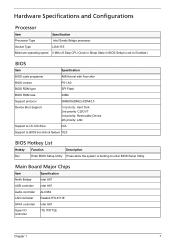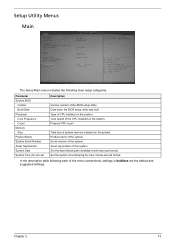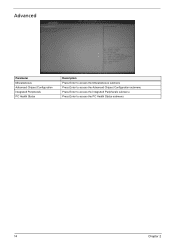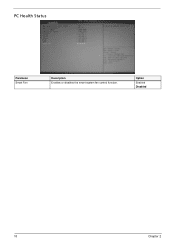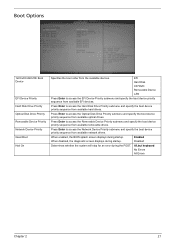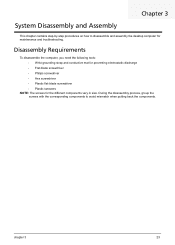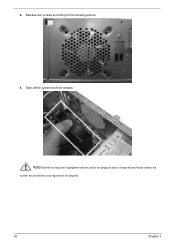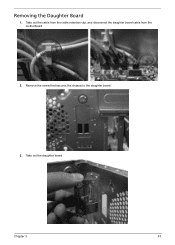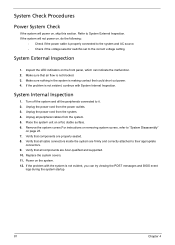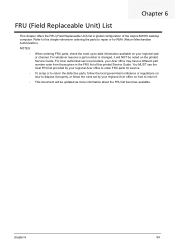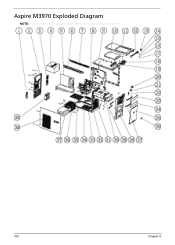Acer Aspire M3970 Support Question
Find answers below for this question about Acer Aspire M3970.Need a Acer Aspire M3970 manual? We have 1 online manual for this item!
Question posted by paulandsyna on April 27th, 2012
'startup Repair' -a Aspire M3970
It takes a looong time as an over a day and it still doesnt restart, is there some kind of start up CD or whats a fix? help plse! PC is only 4months old!!
Current Answers
Related Acer Aspire M3970 Manual Pages
Similar Questions
How To Connect 1 Computer Acer Aspire M3970 Desktop To 2 Monitors
(Posted by manfagnut 9 years ago)
What Partition Should Startup Repair Be On The Acer Aspire X1200
(Posted by marjaallan 10 years ago)
I Just Bought Aspire M3970 Desktop, Its Slow, Nothing Will Load
(Posted by karlee33 10 years ago)
My Acer Aspire Z5600 Desk Top Won't Let Me Insert A Cd. Any Suggestions?
(Posted by sampearce 11 years ago)
I Just Bought A Aspire M3970 And I Can't Seem To Get The Sound To Work
i can't seem to get my acer aspire sound to work
i can't seem to get my acer aspire sound to work
(Posted by Anonymous-54361 12 years ago)