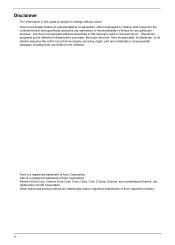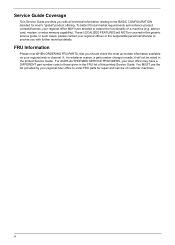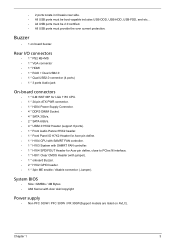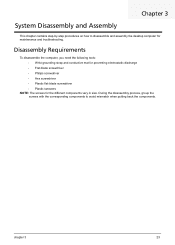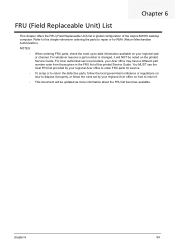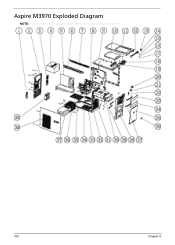Acer Aspire M3970 Support Question
Find answers below for this question about Acer Aspire M3970.Need a Acer Aspire M3970 manual? We have 1 online manual for this item!
Question posted by andrewdutch on July 6th, 2012
How Do I Fit Dual Monitors To M3970
The person who posted this question about this Acer product did not include a detailed explanation. Please use the "Request More Information" button to the right if more details would help you to answer this question.
Current Answers
Answer #1: Posted by baklogic on July 6th, 2012 1:44 PM
IF YOU ARE USING FOR THE ON BOARD VIDEO YOU NEED AN SVGA VGA SPLITTER MALE TO 2 TWO DUAL FEMALE Y MONITOR PC TFT 15 PIN LEAD CABLE
LIKE THESE ON THIS PAGE
IF YOU HAVE A GRAPHICS CARD INSTALLED--FOR A DVI YOU NEED ONE LIKE THIS ON THIS PAGE
25 years playing with computers/laptops, software, and 10 years a geek/nerd -always learning
Related Acer Aspire M3970 Manual Pages
Similar Questions
How To Connect 1 Computer Acer Aspire M3970 Desktop To 2 Monitors
(Posted by manfagnut 9 years ago)
How Do You Connect A Vga Monitor (blue Cord) To The Tower?
I currently have a hd cord which i believe is the white one, plugged in and i wanted to do dual moni...
I currently have a hd cord which i believe is the white one, plugged in and i wanted to do dual moni...
(Posted by nulled 11 years ago)
Hdmi Monitor Has Low Resolution In Dual Monitor Mode
I have a hdmi to dvi conversion cable. the system is working really welll but the hdmi 2nd monitor h...
I have a hdmi to dvi conversion cable. the system is working really welll but the hdmi 2nd monitor h...
(Posted by chasburgoyne 11 years ago)
I7 Aspire M3970 Video Quality Isn't Good Enough Please Help Monitor Is 24' Lg
(Posted by danielchung2k 12 years ago)