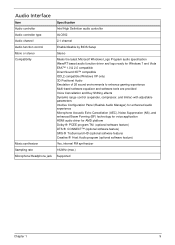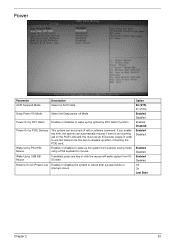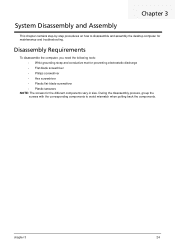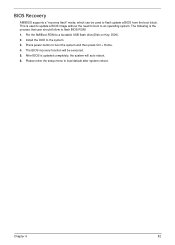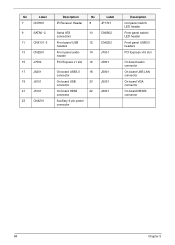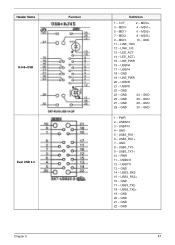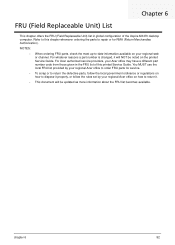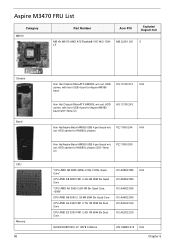Acer Aspire M3470 Support Question
Find answers below for this question about Acer Aspire M3470.Need a Acer Aspire M3470 manual? We have 1 online manual for this item!
Question posted by chasburgoyne on August 11th, 2012
Hdmi Monitor Has Low Resolution In Dual Monitor Mode
I have a hdmi to dvi conversion cable. the system is working really welll but the hdmi 2nd monitor has terrible resolution
Current Answers
Answer #1: Posted by LightofEarendil on August 11th, 2012 10:17 AM
It seems it's related to a driver issue, your monitor is using generic drivers from windows hence supporting the basic subset of operations. You need manufacturer drivers to utilize the full potential of the monitor(s)
More information here:
http://thisworldandi.com/dualmonitor
Cheers.
Related Acer Aspire M3470 Manual Pages
Similar Questions
Can Not Disable Integrated Graphics Bios
i go to the appropriate page in the BIOS but the option to disable my AMD integrated graphics is bla...
i go to the appropriate page in the BIOS but the option to disable my AMD integrated graphics is bla...
(Posted by athalonklamath 8 years ago)
Setting Up An Acer Aspire T135
I given an Acer Aspire T135 tower. I am adding the parts: keyboard, mouse, monitor and speakers one ...
I given an Acer Aspire T135 tower. I am adding the parts: keyboard, mouse, monitor and speakers one ...
(Posted by pelletierjjp 8 years ago)
My Acer Aspire M3900 Have No Wifi I Couldn't To Connect To A Router Why ?
how I connect to a router my Acer desktop Aspire M3900 ?
how I connect to a router my Acer desktop Aspire M3900 ?
(Posted by afeworkalemu03 11 years ago)
Acer Z5610 Gives Unexpected Shutdown Problems With No Error Notifications.
Acer system(Aspire Z5610) shuts down repeatedly without notification. It happends suddenly in any pr...
Acer system(Aspire Z5610) shuts down repeatedly without notification. It happends suddenly in any pr...
(Posted by WhiteTiger 12 years ago)