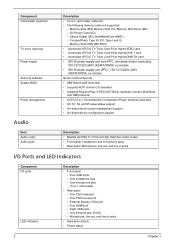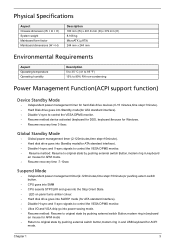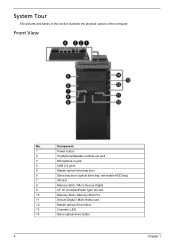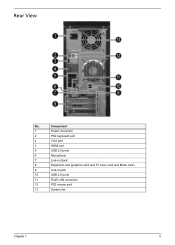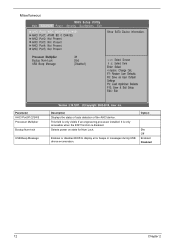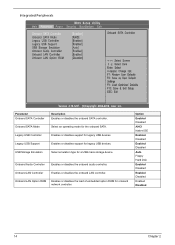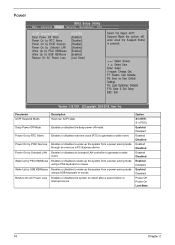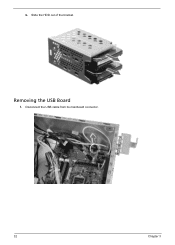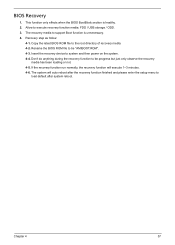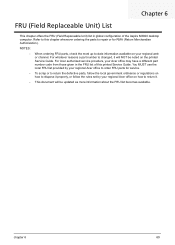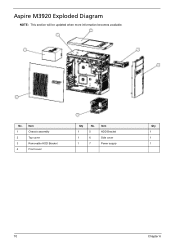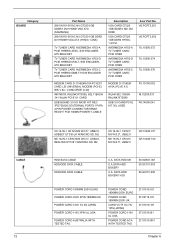Acer Aspire M3920 Support Question
Find answers below for this question about Acer Aspire M3920.Need a Acer Aspire M3920 manual? We have 2 online manuals for this item!
Question posted by jmbde on October 19th, 2013
Which Are Usb 3.0 Connectiond?
The person who posted this question about this Acer product did not include a detailed explanation. Please use the "Request More Information" button to the right if more details would help you to answer this question.
Current Answers
Related Acer Aspire M3920 Manual Pages
Similar Questions
Setting Up An Acer Aspire T135
I given an Acer Aspire T135 tower. I am adding the parts: keyboard, mouse, monitor and speakers one ...
I given an Acer Aspire T135 tower. I am adding the parts: keyboard, mouse, monitor and speakers one ...
(Posted by pelletierjjp 8 years ago)
Driver Support Acer Aspire M3920
driver support acer aspire m3920 help me plz
driver support acer aspire m3920 help me plz
(Posted by thezywa 10 years ago)
Acer M3920 Motherboard Manual
Does anyone have a manual for the Acer M3920 motherboard. I would like to see if it is possible to u...
Does anyone have a manual for the Acer M3920 motherboard. I would like to see if it is possible to u...
(Posted by Anonymous-82720 11 years ago)
Acer Aspire M3920 Freezes Often.
I've bought an Acer Aspire M3920 a couple of months ago. I'm using this computer heavily. About twic...
I've bought an Acer Aspire M3920 a couple of months ago. I'm using this computer heavily. About twic...
(Posted by luxil 12 years ago)