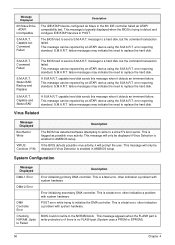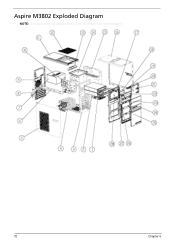Acer Aspire M3802 Support Question
Find answers below for this question about Acer Aspire M3802.Need a Acer Aspire M3802 manual? We have 1 online manual for this item!
Question posted by mick439q on June 17th, 2013
Won't Fire Up
I have replaced the motherboard and tested the PSU as OK, but still it won't turn on. Does the master on-switch go bad? And can I get a replacement?
Current Answers
Related Acer Aspire M3802 Manual Pages
Similar Questions
How To Open The Cover Of Acer Aspire M3802
Which cover front or top should be taken off first and what manner?
Which cover front or top should be taken off first and what manner?
(Posted by ztarkowski 8 years ago)
Acer Aspire X3810 Replacement Cd/dvd Drive
I'm trying to locate a replacement cd/dvd drive for my Acer Aspire X3810 desktop computer. Any sugge...
I'm trying to locate a replacement cd/dvd drive for my Acer Aspire X3810 desktop computer. Any sugge...
(Posted by Misslilp 9 years ago)
Acer Aspire M3802
I need to know a good graphics card for the Acer Aspire M3802 i want to be able to play battle field...
I need to know a good graphics card for the Acer Aspire M3802 i want to be able to play battle field...
(Posted by harrydavis74 11 years ago)
Acer Aspire M3802 Graphics Card
I need to know what a good graphics card is for my computer i have just got into gaming and need hel...
I need to know what a good graphics card is for my computer i have just got into gaming and need hel...
(Posted by harrydavis74 11 years ago)