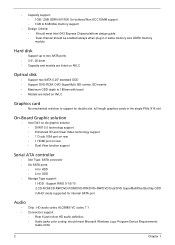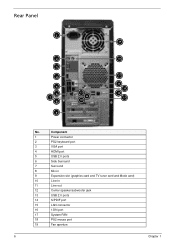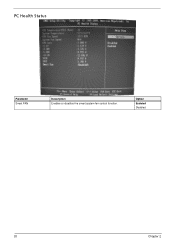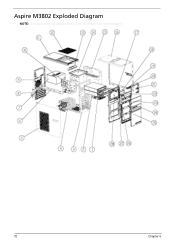Acer Aspire M3802 Support Question
Find answers below for this question about Acer Aspire M3802.Need a Acer Aspire M3802 manual? We have 1 online manual for this item!
Question posted by robertberg on June 25th, 2012
Fan At Max Speed All The Time
hi
i was playing d3 when suddenly my Acer Aspire M3802 crashed. after switching it on once again the fan was working at 4XXX rpm and has been ever since. and idea how to get the fan back to normal speed? (the computer seems to be working as normal besides that, and i have cleaned it for dust with no results)
thanks in advanced / robert
Current Answers
Related Acer Aspire M3802 Manual Pages
Similar Questions
How To Open The Cover Of Acer Aspire M3802
Which cover front or top should be taken off first and what manner?
Which cover front or top should be taken off first and what manner?
(Posted by ztarkowski 8 years ago)
Acer Aspire E650 Stuck On Acer Splash Screen And Will Not Boot Up. Any Ideas
After pressing the start button the Acer screen appears with the info to press DEL to enter set up o...
After pressing the start button the Acer screen appears with the info to press DEL to enter set up o...
(Posted by slautterback3 9 years ago)
Acer Aspire M3802
I need to know a good graphics card for the Acer Aspire M3802 i want to be able to play battle field...
I need to know a good graphics card for the Acer Aspire M3802 i want to be able to play battle field...
(Posted by harrydavis74 11 years ago)
Acer Aspire M3802 Graphics Card
I need to know what a good graphics card is for my computer i have just got into gaming and need hel...
I need to know what a good graphics card is for my computer i have just got into gaming and need hel...
(Posted by harrydavis74 11 years ago)