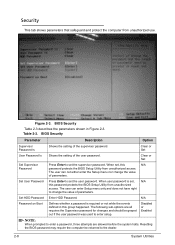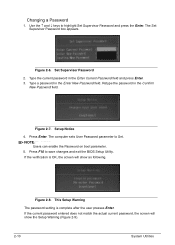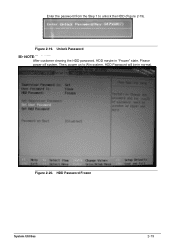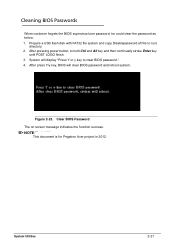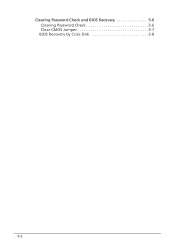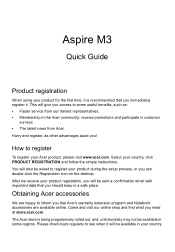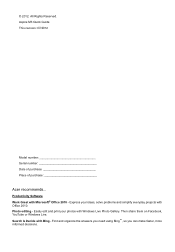Acer Aspire M3-581TG Support Question
Find answers below for this question about Acer Aspire M3-581TG.Need a Acer Aspire M3-581TG manual? We have 2 online manuals for this item!
Question posted by shivinderbains on June 8th, 2013
Unlock Bios Password
lockes out my laptop, asking for bios password whci I forgot.
Current Answers
Related Acer Aspire M3-581TG Manual Pages
Similar Questions
Hi I Need To Replace My Keyboard Any Info Would Be Good
(Posted by thefastwon 8 years ago)
How Do You Setup Your Fingerprint Unlock On An Acer Aspire 7540 Laptop
(Posted by heateimax 10 years ago)
How To Turn Off Acer Aspire M3 581t
If I shut down the blue light stays on how do I turn off ?
If I shut down the blue light stays on how do I turn off ?
(Posted by tonyphinn 10 years ago)
Unlock Hdd Password On Acer Aspire 4749z
PLEASE HELP ME TO FIND THE HDD PASSWORD FOR ACER ASPIRE 4749Z LAPTOP. SYSTEM DISABLE NUMBER IS :
PLEASE HELP ME TO FIND THE HDD PASSWORD FOR ACER ASPIRE 4749Z LAPTOP. SYSTEM DISABLE NUMBER IS :
(Posted by salesccg 11 years ago)