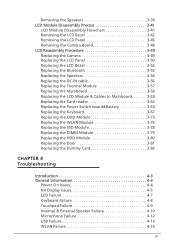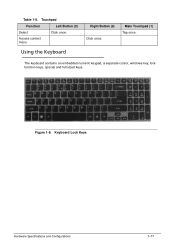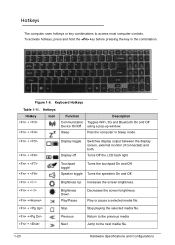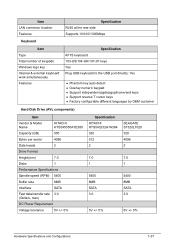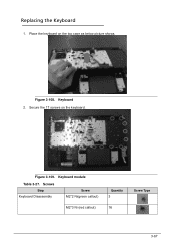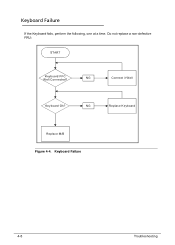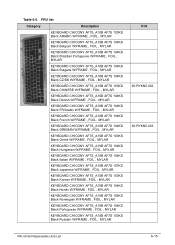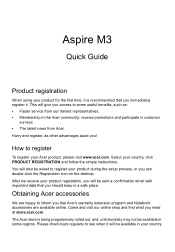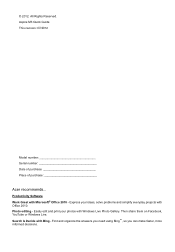Acer Aspire M3-581TG Support Question
Find answers below for this question about Acer Aspire M3-581TG.Need a Acer Aspire M3-581TG manual? We have 2 online manuals for this item!
Question posted by thefastwon on July 25th, 2015
Hi I Need To Replace My Keyboard Any Info Would Be Good
The person who posted this question about this Acer product did not include a detailed explanation. Please use the "Request More Information" button to the right if more details would help you to answer this question.
Current Answers
Answer #1: Posted by freginold on July 25th, 2015 6:23 PM
Hello, you can find information for replacing the keyboard on page 3-67 of the service guide. If you don't have the service guide, you can view it here.
Related Acer Aspire M3-581TG Manual Pages
Similar Questions
Supports Ssd Sata Rev 3.0?
Specifically Kingston HyperX SSD 3K 120gb
Specifically Kingston HyperX SSD 3K 120gb
(Posted by whatevers 10 years ago)
How To Turn Off Acer Aspire M3 581t
If I shut down the blue light stays on how do I turn off ?
If I shut down the blue light stays on how do I turn off ?
(Posted by tonyphinn 10 years ago)
Replace Keyboard
how do you replace keyboard on acer extensa 5235
how do you replace keyboard on acer extensa 5235
(Posted by charlottehm2012 11 years ago)
How To Replace Keyboard On Acer Aspire 4743z?
how to replace keyboard on acer aspire 4743z?
how to replace keyboard on acer aspire 4743z?
(Posted by creeperskiss 11 years ago)
Replace Keyboard On 5740-5780
how do you replace keyboard on 5740-5780
how do you replace keyboard on 5740-5780
(Posted by slavender 12 years ago)