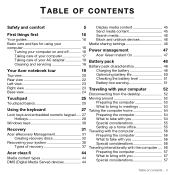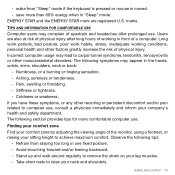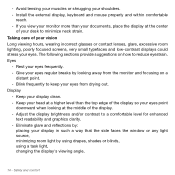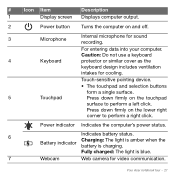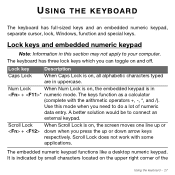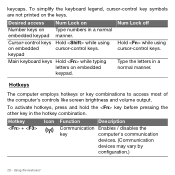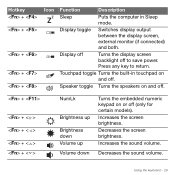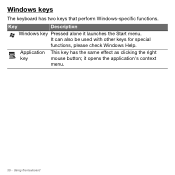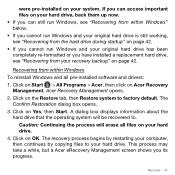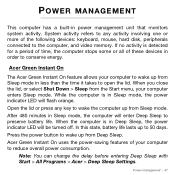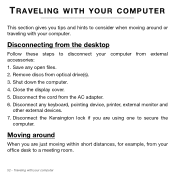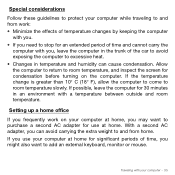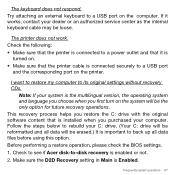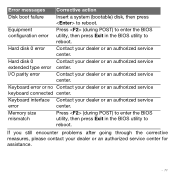Acer Aspire S3-951 Support Question
Find answers below for this question about Acer Aspire S3-951.Need a Acer Aspire S3-951 manual? We have 1 online manual for this item!
Question posted by slavender on April 20th, 2012
Replace Keyboard On 5740-5780
how do you replace keyboard on 5740-5780
Current Answers
Related Acer Aspire S3-951 Manual Pages
Similar Questions
How To Remove Keyboard From Laptop Aspire 5733z 4505 In Pictures
(Posted by TREVIcyn 9 years ago)
How Do I Remove Screen Password From Acer S3 Notebook. Aspire S3 391
Dear Sir/Madam, i hope you can assist me here. Very frequently my screen gets locked, though I have ...
Dear Sir/Madam, i hope you can assist me here. Very frequently my screen gets locked, though I have ...
(Posted by krishnadasi108 9 years ago)
Need To Replace Lcd Video Cable
Hi, Which is the right part number for LCD video cable for Acer Aspire model S3-3951-6464? Thank ...
Hi, Which is the right part number for LCD video cable for Acer Aspire model S3-3951-6464? Thank ...
(Posted by sergeipersh 10 years ago)