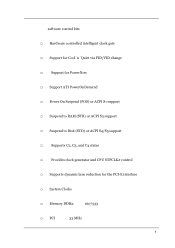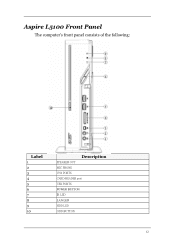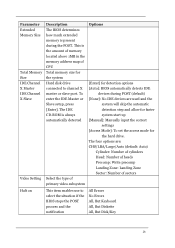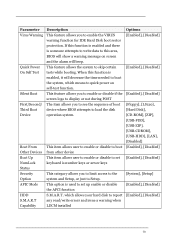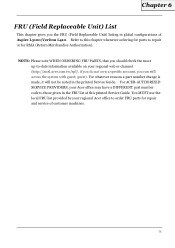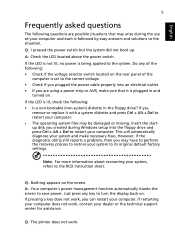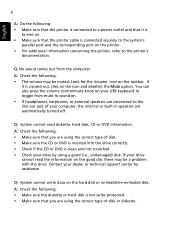Acer Aspire L5100 Support Question
Find answers below for this question about Acer Aspire L5100.Need a Acer Aspire L5100 manual? We have 2 online manuals for this item!
Question posted by pellysidefemale on January 23rd, 2011
My Computer Is Not Taking Any Disk It Wont Suck Them In Into The Driver.?
there are no disks in the driver but every so often it wont catch any of my disk not even taking it into the driver like there was a disk in there. whats the problem?
Current Answers
Related Acer Aspire L5100 Manual Pages
Similar Questions
How To Check For A Lose Video Card In An Acer Aspire L5100 Desktop
(Posted by huerkmont 9 years ago)
Where To Get Ac Adapter For Acer Aspire Desktop L5100
(Posted by foresolar 9 years ago)
My Acer Aspire M3900 Have No Wifi I Couldn't To Connect To A Router Why ?
how I connect to a router my Acer desktop Aspire M3900 ?
how I connect to a router my Acer desktop Aspire M3900 ?
(Posted by afeworkalemu03 11 years ago)