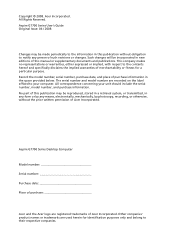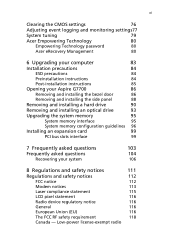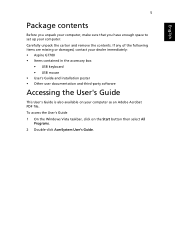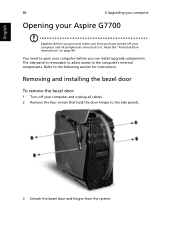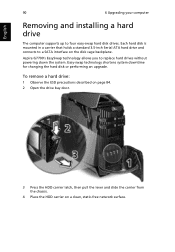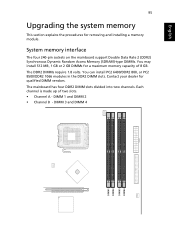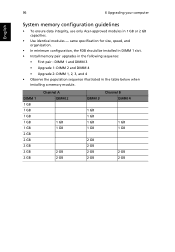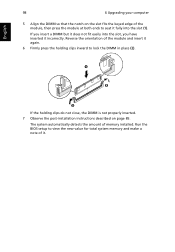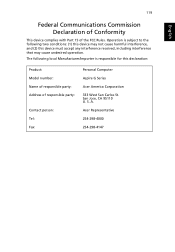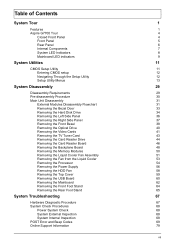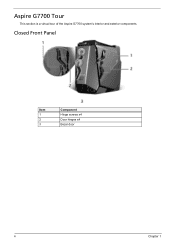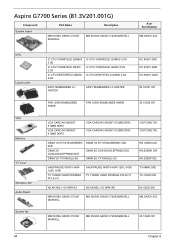Acer Aspire G7700 Support Question
Find answers below for this question about Acer Aspire G7700.Need a Acer Aspire G7700 manual? We have 2 online manuals for this item!
Question posted by wagnerferreira on October 5th, 2012
Motherboard Upgrade
What would be the best motherboard upgrade using an AMD 8 core processor with USB 3? Any ideas?
Current Answers
Related Acer Aspire G7700 Manual Pages
Similar Questions
Help Pleas !
I Need Help With Acer Aspire X3910 I Cant Upgrade The Ram It's Giv
(Posted by ath1995ah 10 years ago)
My Acer Aspire M3900 Have No Wifi I Couldn't To Connect To A Router Why ?
how I connect to a router my Acer desktop Aspire M3900 ?
how I connect to a router my Acer desktop Aspire M3900 ?
(Posted by afeworkalemu03 11 years ago)
Acer Aspire G7700 Over Clocking
My acer aspire G7700 says that its overclocking failed what does this mean and how can it be fixed
My acer aspire G7700 says that its overclocking failed what does this mean and how can it be fixed
(Posted by susanashton 12 years ago)