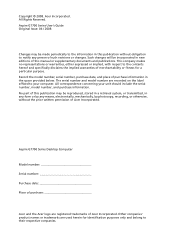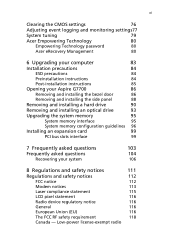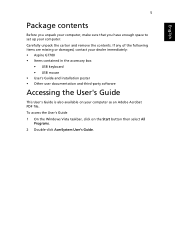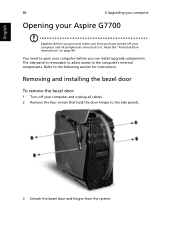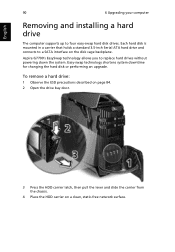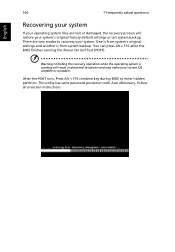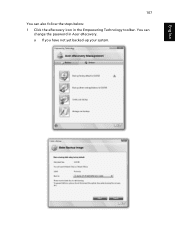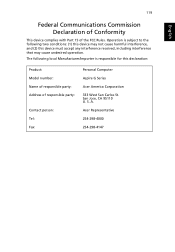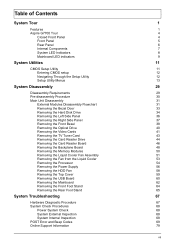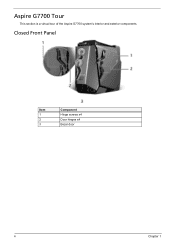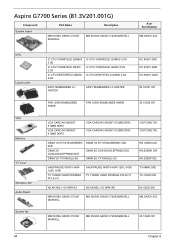Acer Aspire G7700 Support Question
Find answers below for this question about Acer Aspire G7700.Need a Acer Aspire G7700 manual? We have 2 online manuals for this item!
Question posted by susanashton on April 3rd, 2012
Acer Aspire G7700 Over Clocking
My acer aspire G7700 says that its overclocking failed what does this mean and how can it be fixed
Current Answers
Related Acer Aspire G7700 Manual Pages
Similar Questions
Acer Aspire X1420g Spill Damage.
I have had my Acer Aspire x1420g for about 5 years. I had spilled juice on it by accident recently. ...
I have had my Acer Aspire x1420g for about 5 years. I had spilled juice on it by accident recently. ...
(Posted by djduck1e 8 years ago)
Acer Aspire Upgrade
Can i upgrade the indivisual components of the acer aspire Z5761? Like the graphics card or replace ...
Can i upgrade the indivisual components of the acer aspire Z5761? Like the graphics card or replace ...
(Posted by ebykid 10 years ago)
How To Unlok A Pc Acer Aspire Z3770 Windows 8
i need to know how to remove the code from a user in my pc acer aspire Z, doesnt matter if i have to...
i need to know how to remove the code from a user in my pc acer aspire Z, doesnt matter if i have to...
(Posted by diegomestrec 11 years ago)
My Acer Aspire X3990 Always Hangs. Is There Any Fix With It?
When I am using it maybe about 30mins-1hour it suddenly hangs even google chrome is the only applica...
When I am using it maybe about 30mins-1hour it suddenly hangs even google chrome is the only applica...
(Posted by johnrogerrioveros 11 years ago)
Need Front Panel Wiring Diagram For Acer G-7700 Ms-7510 Skt 775 7801 Dhl 3
(Posted by DADBAR 12 years ago)