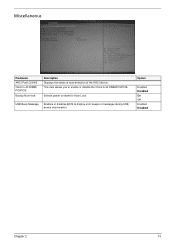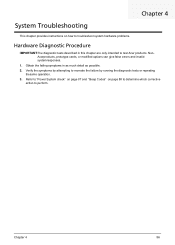Acer Aspire G3610 Support Question
Find answers below for this question about Acer Aspire G3610.Need a Acer Aspire G3610 manual? We have 1 online manual for this item!
Question posted by jirpustyrman on December 5th, 2012
When I Start My Computer It Starts Beeping. How Do I Stop The Beeping?
The person who posted this question about this Acer product did not include a detailed explanation. Please use the "Request More Information" button to the right if more details would help you to answer this question.
Requests for more information
Request from jashton on December 5th, 2012 6:23 AM
Expand the details... i.e. how many times does it beep? what is the time gap between beeps? and is everything connected?
There is not a time gap between the beeps, It just continually does it. And I have everything connected. by the way my computer is predator G3610.
Expand the details... i.e. how many times does it beep? what is the time gap between beeps? and is everything connected?
Responses to this request
Response submitted December 5th, 2012 7:53 AMThere is not a time gap between the beeps, It just continually does it. And I have everything connected. by the way my computer is predator G3610.
Current Answers
Answer #1: Posted by bengirlxD on December 5th, 2012 2:04 PM
Althought there are several good solutions, if it just started happening, here is the first steps.
Listen to the beep codes. Look up the specific codes from the computer maker or MB manufacturer for the model that you have.
Is there an error message on the screen when it boots? If so, what is it? Does the screen display? If not, the video card may be faulty.
If it is under Warranty, please use the available support before continuing....
If the manufacturers beep codes do not help, then you may need to open the case. But first, unplug every external device and see if the problem goes away. If not then continue looking.
Open the case and reseat the RAM, HDD's, fans, etc (be careful about Static).
try again
If not, remove a RAM chip and try again, keep doing this for the other RAM chip (replacing the first pulled one), and other devices.
Listen to the beep codes. Look up the specific codes from the computer maker or MB manufacturer for the model that you have.
Is there an error message on the screen when it boots? If so, what is it? Does the screen display? If not, the video card may be faulty.
If it is under Warranty, please use the available support before continuing....
If the manufacturers beep codes do not help, then you may need to open the case. But first, unplug every external device and see if the problem goes away. If not then continue looking.
Open the case and reseat the RAM, HDD's, fans, etc (be careful about Static).
try again
If not, remove a RAM chip and try again, keep doing this for the other RAM chip (replacing the first pulled one), and other devices.
Feel free to resubmit the question if you didn't find it useful.
Related Acer Aspire G3610 Manual Pages
Similar Questions
Acer Veriton S661 Bios Error Beep Desktop
i`ve purchased acer veriton S661 sys, upon turning the power on it starts beep, contineous beep. i`...
i`ve purchased acer veriton S661 sys, upon turning the power on it starts beep, contineous beep. i`...
(Posted by admire109 11 years ago)
Acer Aspire G3610
Dear Support, MY first question is,how can i open the the full case(the left,right and frontsite. ...
Dear Support, MY first question is,how can i open the the full case(the left,right and frontsite. ...
(Posted by honestfaithful1776 12 years ago)