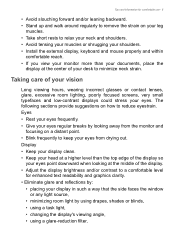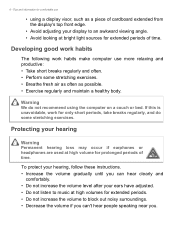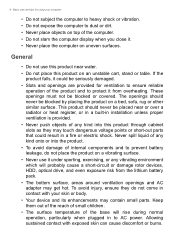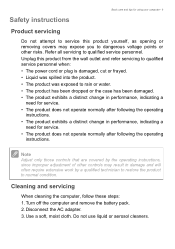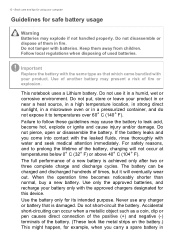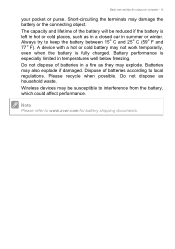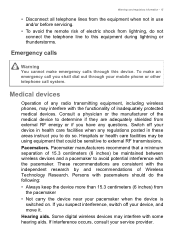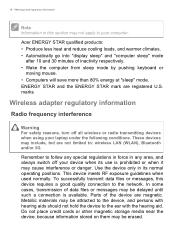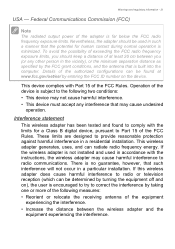Acer Aspire ES1-512 Support Question
Find answers below for this question about Acer Aspire ES1-512.Need a Acer Aspire ES1-512 manual? We have 1 online manual for this item!
Question posted by lecutter on June 28th, 2016
Forgotten Password Or One That Stopped Working
I can't logon to my computer anymore because it keeps rejecting my.password.
Current Answers
Related Acer Aspire ES1-512 Manual Pages
Similar Questions
Recovery Blue Screen
when I start my acer laptop ES1-512,windows 10 goes straight to blue screen recovery page, I have tr...
when I start my acer laptop ES1-512,windows 10 goes straight to blue screen recovery page, I have tr...
(Posted by BIGmicky 8 years ago)
Black Screen At Boot Up
How do I fix a black screen at boot up problem on Acer Aspire ES1-512-C88M?
How do I fix a black screen at boot up problem on Acer Aspire ES1-512-C88M?
(Posted by c2gemineyes 9 years ago)
I Just Got My Acer Es1-512 And Am Confused About Startup.how Do Get To Aol
(Posted by Polywop1 9 years ago)
My Laptops Mouse Pad Stopped Working Acer Aspire Icl50,5715z Series
(Posted by ali152 11 years ago)