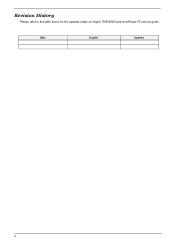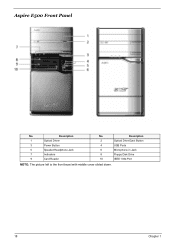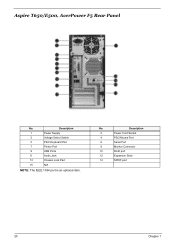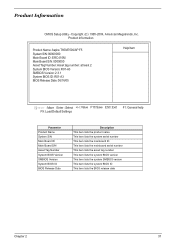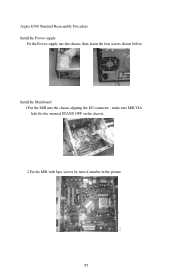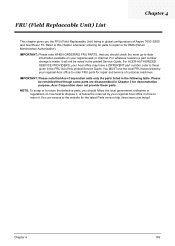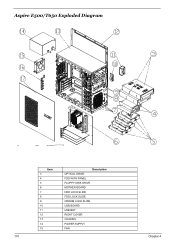Acer Aspire E500 Support Question
Find answers below for this question about Acer Aspire E500.Need a Acer Aspire E500 manual? We have 3 online manuals for this item!
Question posted by Anonymous-98026 on February 8th, 2013
How To Upgarde Bios At Aspire E500 Desktop Computer
Current Answers
Answer #1: Posted by tintinb on February 9th, 2013 4:45 PM
Source:
http://support.acer.com/product/default.aspx?modelId=309
If you have more questions, please don't hesitate to ask here at HelpOwl. Experts here are always willing to answer your questions to the best of our knowledge and expertise.
Regards,
Tintin
Related Acer Aspire E500 Manual Pages
Similar Questions
How do I Access the bios on an Acer Aspire 5600U Running Windows 8.1 Ctrl+Del says it is 'Entering S...
Acer ASpire M3900 desktop pc all have a wifi if they hae allhow I can put on the wifi and where loca...
i`ve purchased acer veriton S661 sys, upon turning the power on it starts beep, contineous beep. i`...
Hi, I have a Acer Aspire E700 Desktop with Vista OS. It is 4 years old, and so in the past when I'v...
Hi. My Acer aspire L3600 desktop would not start up or boot and it indicated no error massages and ...